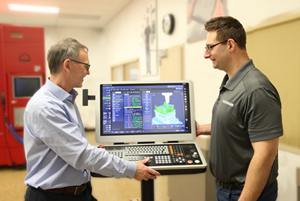A Flexible Turret Index Position
The cutting tools in your turning centers change on a regular basis. To minimize tool change time during setups, many setup people will simply load the tools required for the new job and leave tools in the turret from the last job as long as they don't interfere with the new job.
The cutting tools in your turning centers change on a regular basis. To minimize tool change time during setups, many setup people will simply load the tools required for the new job and leave tools in the turret from the last job as long as they don't interfere with the new job. This practice is very common, especially when users want to incorporate standard tool stations for their most commonly used tools.
The tool change position must, of course, be far enough away from the workpiece or chuck to allow indexing with all tools currently in the turret. A long boring bar or drill left in the turret from the last job could cause real problems! To handle this potential problem, many users simply make their turret index position far enough away from the chuck to allow all tools they own to safely clear when indexing. Some users make the machine's zero return (reference) position the index position for this very reason. At the zero return position on most turning centers, the turret can safely index any tool into position without interference.
Many, indeed most, jobs allow the turret to safely index much closer to the chuck, meaning it isn't always necessary to go all the way back to the zero return position to change tools. A job with all turning tools (meaning that no drills or boring bars are currently in the turret) will allow the turret index position to be quite close to the chuck or workpiece. However, if some boring bars are required in the job (or if they're left in the turret from the last job) the turret index position must be further away.
With large production quantities, the best way to handle this problem is simply to remove all unneeded tools from the turret during setup and to make the turret index position as close to the workpiece as is safe to do. But with lower quantities or any case where reducing setup time is important, wouldn't it be nice if you could quickly select an index position during setup that would be both safe and efficient for the current set of tools? With custom macro, and with a small programming format change, it's actually quite easy to do this. (Note that some newer controls actually have this feature built-in, meaning you wouldn't need a custom macro or program format change. It's a nice feature, so look for it during your next turning center purchase.)
Here's how we can set a safe clearance with custom macro. With the new setup made, and with all tools in the turret needed for the upcoming job, the setup person manually moves the turret to a safe and efficient index position. With the machine resting at this safe index point, this program can be run:
O9000 (Index position memorizing program)
#511 = #5021 (Memorize current X position relative to zero return position)
#512 = #5022 (Memorize current Z position relative to zero return)
M30 (if activated by automatic mode or M99 if activated by MDI)
This program memorizes the machine's current position for use as the index position during the upcoming run. The #5021 and #5022 are system variables that constantly contain the machine's position in X and Z relative to the zero return. The current machine position is being stored in common variables #511 and #512. These values will be referenced in the cutting program during the run whenever a tool change is required.
To eliminate having to keep referencing these system variables in the cutting program, we recommend using a short custom macro that easily can be executed from the cutting program. For example:
O0001 (Cutting program)
N005 T0101 M42 (First tool)
(Tool change required now)
G65 P9021 (Move to previously selected tool change position)
T0202 (Second tool)
(Tool change required now)
G65 P9021 (Move to previously selected tool change position)
T0303 (Third tool)
Here's the short custom macro O9021:
O9021 (Move to safe index position)
G00 U[#511 - #5021] W[#512 - #5022] (Incrementally, rapid to safe index position)
M99 (End of custom macro)
Related Content
5 G-Code Tips for Increasing CNC Efficiency
Optimizing G code is a low-cost way to improve CNC efficiency without sacrificing usability and safety.
Read MoreGenerating a Digital Twin in the CNC
New control technology captures critical data about a machining process and uses it to create a 3D graphical representation of the finished workpiece. This new type of digital twin helps relate machining results to machine performance, leading to better decisions on the shop floor.
Read MoreKey CNC Concept No. 1—The Fundamentals Of Computer Numerical Control
Though the thrust of this presentation is to teach you CNC usage, it helps to understand why these sophisticated machines are so important. Here are but a few of the more important benefits offered by CNC equipment.
Read MoreUnderstanding G27, G28, G29 and G30
Take a closer look at these reference position commands.
Read MoreRead Next
3 Mistakes That Cause CNC Programs to Fail
Despite enhancements to manufacturing technology, there are still issues today that can cause programs to fail. These failures can cause lost time, scrapped parts, damaged machines and even injured operators.
Read MoreThe Cut Scene: The Finer Details of Large-Format Machining
Small details and features can have an outsized impact on large parts, such as Barbco’s collapsible utility drill head.
Read More
.jpg;width=70;height=70;mode=crop)







.png;maxWidth=300;quality=90)






.png;maxWidth=300;quality=90)