Connecting Your Legacy CNC Machine Tool To The Internet
It's a great idea with lots of promise, but the technical difficulties with existing CNC units are easy to underestimate in a climate of unrealistic enthusiasm. Two insiders share their opinions about the subject.
The current state of technology for linking CNC machine tools to the Internet is not very state-of-the-art. Look at your desktop PC or laptop and you will find that all kinds of gadgets and gizmos are available to make it faster, simpler to use or more powerful. Operating systems that come out of Microsoft on a semi-regular basis are constantly adding more power to the laptop or desktop PC. Contrast this situation with that of CNC machine tools. Although the control units are gaining more power and capabilities, their weakness lies in connectivity to the outside world.
Information Sharing On The Web
The Internet is available just about everywhere. At home, on the golf course and even on the beaches of Hawaii, you can log on and get information that is available on the Web. With a good Web-based system, you could view data with a standard Web browser from anywhere that you have access to the Internet. You don’t need extra software on your laptop in the Newark airport in order to view the information you want from the factory in Nevada (but you do need to develop and maintain the Web-based system).
NC part programs that are developed in one facility can be downloaded directly to the CNC (or to its Web server), even if that CNC is halfway around the world. This is a nice feature for big manufacturers who concentrate their CAD/CAM work in one location and their manufacturing in another.
Other tempting possibilities with CNCs connected to the Internet have their allure. Internet connections will provide engineering with current tooling or material information, notify maintenance when alarms occur or machines go down, inform management of part-counts, send e-mails or pages to notify appropriate personnel as needed, and allow operators to inform engineering of the current status of the machine.
They Almost Had It
A really good example of the technical issues that CNC-to-Internet connections entail is provided by Hitachi Seiki, USA, Inc. Several years ago, the company brought forth the idea that the CNC machine should be attached to the network (and therefore available to the Internet as well) by use of an on-board Ethernet port. This Ethernet port would allow the owner to simply plug the CNC machine into a network jack and then send or receive part programs at network speeds.
But the company didn’t stop there. Developers also thought that the end-user should be allowed to “interrogate” the CNC machine to find out what was happening at all levels in real time and report this information back to the appropriate engineering office. Then the company took the next brilliant step of making all this software available to the end user. The shop that bought the machine also got a copy of the software and basic instructions on how to attach it to the network and capture all kinds of valuable monitoring and diagnostic information. The company even included examples and a sample working copy of the software to help the shops write their own code. All this was to be provided at no extra charge; it was included with the low-cost expanded memory/Ethernet option.
An interesting observation was soon made. A surprising number of shops were buying the Ethernet option from the machine tool dealer. However, their motive was not to connect the machine to the network. Rather, it was to get the extra memory storage that was bundled with this option. The extra memory was the equivalent of 10,000 meters of punched tape. Shop owners know what to do with additional memory, and some control builders know how to get a steep asking price for this additional memory. So an Ethernet option (which they didn’t understand) that included 10,000 meters of memory (which they did understand) made sense, but for the wrong reasons.
The next interesting observation reported was that shops were not writing their own software. As much as developers at Hitachi Seiki wanted to believe that shops could support their own computer infrastructure, the developers found, to their chagrin, that most shops didn’t have the time or in-house expertise necessary to write code from the sample CD-ROM included with their purchase. So the company had to find a third-party software house to write some standardized code for program file transfers and optional basic machine monitoring.
Although the majority of shops buying Hitachi Seiki CNC machines also bought the $5,000 optional UUP Ethernet Port (and the accompanying 10,000 meters of memory), almost none availed themselves of the third party software solution included in the deal. Largely because of their lack of understanding of the difference between RS-232 and Ethernet communication, a sizable number of shops across the United States had a networking feature with great potential but failed to take advantage of it.
Unfortunately, Hitachi Seiki, USA, Inc. was caught in the financial difficulties of its parent firm, and the innovative UUP Port with its Ethernet option is no longer available.
The prevailing attitude in many shops seems to be: “If I can use an RS-232 line to send or receive files, why do I need an Ethernet connection? The RS-232 option is included at no charge, and the Ethernet option, which costs only a little more money, is there if it is ever needed.” The real benefit from this additional investment is questionable in most cases.
RS-232 Versus Ethernet
Let’s review a little history about NC/CNC communications. The ability to store a sequence of instructions on punched paper tape and then run the program to machine identical parts again and again was a gigantic step. We typically call this sequence of instructions a G-code part program. With the addition of on-board memory and an RS-232 port, the shop could transmit these part programs to the machine’s control unit without using punched paper tape.
Suddenly, punched paper tape, which had been such a boon, became a bottleneck to machine efficiency. Many studies and cost-justifications were devoted to proving the advantages of remote computers compared with punched paper tape. It didn’t take a genius to verify that machines would run more efficiently (more hours in production) without long delays between jobs to load the next sequence of instructions (the part program). Furthermore, it was noted that the difficulties in preparing, handling and storing punched paper tape made it clear that this was not the long-term solution.
Before we move into the debate on RS-232 versus Ethernet, let’s consider some rhetorical questions. Why do so many control builders still put paper tape readers on their control units? Why do many control builders continue to include 20 milli-amp Current Loop ports to attach an archaic ASR-33 mechanical teletype machine? Why do many control builders still measure CNC memory in the equivalent of meters of tape? Many of these outdated features are not options, but rather are standard features on modern-day machines.
In contrast, most new desktop computers and laptops are now being produced without an RS-232 port. They have a USB (Universal Serial Bus) port as a standard feature. Yet CNC machine tool users now have to special order an after-market product to allow RS-232 communications on their new laptops or desktops. These users shouldn’t even think of looking for a PC or laptop with a 20 milli-amp Current Loop port. Finally, all of the paper tape punch/reader companies have restructured, reorganized or gone completely out of business. Yet does anyone measure the memory of a PC or laptop in meters of paper-tape equivalency?
So the expensive, cutting-edge CNC machine tool comes with a paper tape reader, a 20 milli-amp Current Loop adapter and an RS-232 port all at no extra charge, but no one expects to buy a new PC or laptop with those capabilities. The PC or laptop will come with USB and Ethernet connectivity built in, yet the machine tool will not.
True, the newer CNC units are now offering an optional Ethernet port, but the majority of these controls are not set up to use even the basic potential of Ethernet connectivity. The current Windows 2000/XP/ME operating systems and all the older Windows NT/98/95 operating systems are designed for networking and connecting to the Internet right out of the box. For whatever reason, the control builders mostly offer products that seem to stop at their connection to the outside world. An optional Ethernet port that only allows you to pull a file from the network to store on a hard drive inside the machine is barely tapping the full capabilities of the Internet or of the company’s internal network.
Let’s look at the basic differences between RS-232 serial communications and an Ethernet-based system. An RS-232 system provides the ability to send or receive one file at a time. With a little work and some good software you can send multiple files. With an optional DNC software system you can request files remotely from the machine tool control unit and send files back to the PC for automatic storage. This capability itself is a big advantage, especially over punched paper tape, but it does very little for machine monitoring or network connections. And this capability is not automatic. The user must create phantom, “fake-out” files and go through time-consuming operator training to initiate and trigger remote requests.
RS-232 communication speed is a function of the baud rate (speed of transmission in number of characters per second). Most machine control units are limited to 4,800 baud (approximately 480 characters per second). These units do not operate reliably at baud rates higher than this limit. In contrast, older PCs and laptops commonly feature communication speed in excess of 900,000 baud. Ethernet or network speeds, by comparison, are rated in millions of characters per second, and they perform their own internal error-checking. These are the current PC or laptop standards, but they do not apply to current CNCs.
This situation contrasts sharply with the efforts of Hitachi Seiki, USA, Inc. Its Ethernet initiative specified that the machine tool should have an Ethernet port, that this feature should let the CNC unit easily access the network and that the CNC should appear as if it were just another PC on the Ethernet network. Specifications also required that users be able to tag as many files as necessary and move them from the network to the control, or from the control to the network, at lightning-fast speeds. In concept, this should be possible from any CNC screen or any PC screen on the network.
Furthermore, specifications required that the Ethernet port should be directly attached to the internal workings of the control and provide the capability to report back on parts counts, idle time, tool information, machine alarms, machine status, diagnostics and anything else that could be useful. In addition, normal concern for security and passwords was built in. Specs even included the ability for users to write their own text to show up on the CNC screen so that at any given time the operator would be interacting directly with the company’s internal network. The operator could answer detailed questions and provide information to company management. Although this concept was not a completely perfect solution, it was widely regarded as the best one available at the time.
As it is, this type of plug-and-play connection to provide full information between a CNC machine and a company-wide network in a non-proprietary method remains a highly desirable yet elusive feature.
The Current Connection Solution
There has been a dramatic increase in the number of requests to place CNC machine tools on a company-wide network (and ultimately the Internet). When you look at PC networks in the office today, everything has been done to design them for simple, plug-and-play installation and connection. While many may scoff at how well this concept has been achieved, it is an honest attempt by the computer industry to “standardize” Internet connections and help simplify the installation process. Older PCs are being replaced rapidly by new, less expensive models that have more power and an operating system that allows network and Internet connectivity out of the box.
How does this compare to the machine tool industry? The term “legacy machine” is getting used a lot more now that some new machines are equipped with an Ethernet port. Legacy machines have an RS-232 port (plus a tape reader and a 20 milli-amp Current Loop port) and therefore cannot be attached to the network as easily as can Ethernet-equipped machines.
There are three basic ways to connect an older, RS-232 machine tool to the Internet.
- An RS-232 cable connected directly to a PC RS-232 port, with the PC connected to the network, that, in turn, is connected to the Internet.
- RS-232 cables connecting several CNC machines to an automatic (multitasking) switchbox connected to a PC on the network that is connected to the Internet. A variation of this approach uses a multitasking serial hub that is connected directly to the network (which is then connected to the Internet and controlled by a PC on the network).An individual
- RS-232 cable connected to an Ethernet-to-RS-232 converter connected to a PC on the network that is connected to the Internet, or the Ethernet-to-RS-232 converter is connected directly to the network (which is then connected to the Internet and controlled by a PC on the network).
Connecting a legacy (RS-232) machine directly to the network, as given in the last example, involves these seemingly simple steps: Buy a single-port Ethernet-to-RS-232 converter, then attach that adapter to the factory-wide network by building a cable from the Ethernet adapter to the network jack. Next, build a custom CNC-style RS-232 cable from the Ethernet adapter to the machine tool. Configure the firmware on both sides of the adapter to communicate properly with the network as well as with the RS-232 port. Finally, set the parameters of the machine tool and your communication software on the network side. This approach will allow you to move the machine around and plug it into an Ethernet jack anywhere on the network, as long as you provide the necessary shop infrastructure to make it happen. If all goes well, you will be sending and receiving files between the machine tool and the Internet.
But what about monitoring the activity of the machine? The RS-232 port is available to send/receive part programs. Without substantial modifications to both the software and hardware of the system, you will not know what is going on with the machine (other than it is sending and receiving files).
Machine Monitoring With RS-232 And The DPRNT Command
Some machine control units currently have the capability to send information if you build in the necessary commands to do so. Of course, you still need to have special software that is always listening for that information, special hardware that allows all machines to communicate simultaneously with PCs on the network adapters so the PCs are connected to the factory wide network, and software running on all PCs on the network that are required to display the results.
Getting information out of the RS-232-equipped machine tool typically is done with a DPRNT or similar command. When a program is running and it encounters a DPRNT statement, whatever follows the DPRNT command is sent out via the serial port while the machine is running. So by judiciously inserting the DPRNT command throughout a G-code program, you can monitor when a machine starts, when it stops, which tool is in use, how many parts have been made (during a shift or specified period of time), how many parts associated with a job or program number have been made and even what type of activity the machine is running: setup, production, prototype and so on.
It must be stressed, however, that this method requires a lot of software, modification of existing G-code programs and network capabilities to make it work.
Monitoring With The Ethernet Port
Developers at Hitachi Seiki, USA, Inc. took the approach that they didn’t need to use the RS-232 port and that customers did not need to add commands in their G-code programs. Their idea was to write firmware (software permanently imbedded in the CNC) that wrapped around the CNC operating system, allowing the user to look inside and interrogate the machine in real time. With this approach, software must be written on the network side. However, once this software is installed, users do not need to modify their part programs. The third-party software written for machines to use this “wrap” also permits management to see if machines are running or not, simply by looking at a PC screen anywhere on the network and watching machine-related icons turn red, green, yellow, blue or gray, depending on the status of the machine. This feature also allows the shop to display alarms and alarm information as well as to issue text pages and e-mails, something that cannot be done with the RS-232 port monitoring. (Because the machine shuts down when an alarm occurs, it cannot send that information out with the DRPNT statement.)
The Hitachi Seiki UUP machine interface was designed to plug into any network connection anywhere in the plant. If machines had to be moved, the user could simply relocate a network cable and plug it into the nearest available network jack, quickly putting the machine back online. Moving a machine would still involve the more expensive work of bringing in electrical, air and water lines, in addition to laying a concrete pad, but the communication/wiring issue would be solved.
Although the UUP approach is no longer available, the concept behind it is sound. It is hoped that this concept will re-emerge commercially in a non-proprietary format.
The Cost Of Reliability
When you can’t get a part program file transmitted to your CNC, the resulting downtime can be very expensive. Consequently, the reliability of the communications system is vital. Because using the Internet for this purpose adds several layers of complexity to the communications system, system maintenance becomes an issue. An Internet-based system cannot be maintained without a combination of network engineering and machine tool engineering. Security is another critical network issue that needs to be considered.
Connecting every CNC unit in a shop to the Internet may have some value if ALL of the internal information of the CNC is accessible. For example, if the CNC has a problem, a service technician in another city can log on to the control of a particular machining center and browse the contents of the control unit. However, the convenience of this setup may not justify the expense. It might save one or two service calls over a couple of years, but these savings must be compared to the cost and difficulty of connecting to the Internet. While this type of remote maintenance is becoming possible with newer CNCs, it is certainly an expensive proposition with the legacy machines. n
About the authors: John H. Hosmon is a founder of Refresh Your Memory, Inc., a supplier of machine shop DNC systems located in Santa Clara, California. He can be reached at (408) 224-9167 or by e-mail at john@rym.com. Dan Fritz is the founder of Suburban Machinery, Software Division (Willoughby, Ohio), a firm specializing in standard and custom software for the CNC industry. He can be reached at (440) 951-8974 or by e-mail at subsoft@buckeyeweb.com.
Read Next
The Cut Scene: The Finer Details of Large-Format Machining
Small details and features can have an outsized impact on large parts, such as Barbco’s collapsible utility drill head.
Read More3 Mistakes That Cause CNC Programs to Fail
Despite enhancements to manufacturing technology, there are still issues today that can cause programs to fail. These failures can cause lost time, scrapped parts, damaged machines and even injured operators.
Read More



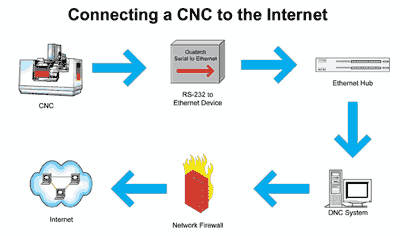
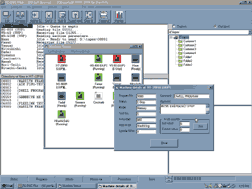





.png;maxWidth=300;quality=90)







.png;maxWidth=300;quality=90)







