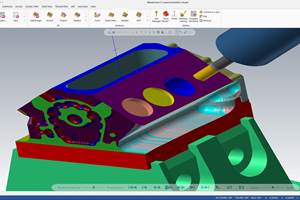Data Translator Eliminates Auto Supplier's Problems In Reading Customer Files
By using the C-TAD Integrator, an automotive supplier is able to convert IGES files produced by the various CAD systems of its customers into a target system without the loss of data.
The Britax Automotive Components Division (Portchester Hants, United Kingdom) produces a wide range of automobile components including door mirrors, turn signals, stoplights and interior mirrors as well as child seats. It supplies nearly all automobile manufacturers in the world from plants in the United States, United Kingdom, Australia, France and India.
In providing components to such a range of automotive OEMs, it is critical that Britax be able to read the CAD files used by their customers to define the geometry of the parts they produce. The difficulty is that their customers use such a range of different systems. For example, Chrysler, Volvo, Audi and several other OEMs use CATIA; GM uses CGS and Unigraphics; Toyota uses CAELUM; Nissan uses CAD-2; Rover and Peugeot use Computervision; Renault uses Euclid/Unisurf-S.
All of these systems are capable of producing an IGES neutral format which would seem to resolve the data conversion issue. In reality, it does nothing of the sort. That's because in order to provide flawless translations between any two CAD systems, a neutral file format would have to include all data structures of all CAD/CAM systems in use. The resulting "all-inclusive" neutral language could easily require hundreds of bytes to store a single line if it accommodated all the possible options. The size of the resulting files would almost certainly surpass the capabilities of most users' systems.
And even this hypothetical all-inclusive neutral language would need addition capabilities to deal with the untranslatable functions it encountered. IGES, of course, doesn't even come close to being all-inclusive. As a result, every CAD system produces an IGES output file with special characteristics that the generic IGES-in translators provided with most CAD systems are unable to cope with.
In attempting to convert customer IGES files in the past, Britax experience numerous difficulties. The most common problem was that the IGES file contained surfaces that were too complex for the target system to handle. In this case, the standard IGES-in translator would not indicate any problem but would be unable to read the resulting file. Another difficulty was that the translator would not support features in the source CAD system. Many systems, for example, have special ways of handling layering or section drawings. For example, several CAD systems do not recognize the concept of layers and instead use an analogous concept called pictures to organize detailed drawings. The translator would not know what to do so it would frequently put the entire model on a single layer or ignore all drawings.
These difficulties meant that in some cases Britax designers had to perform extensive manual touch-up work and in other cases had to recreate complex CAD models by hand. The amount of work involved was so extensive that the company even considered purchasing all of the CAD systems used by its customers. The problem with this approach would have been the expense and the time involved in teaching its designers to use each of these systems and the fact that the designers would not have been very efficient if they had to switch from one system to another for every job.
A Britax engineer read about C-TAD's Integrator, a data translator specially designed to handle IGES files produced by a variety of different CAD systems and convert them into the target system without loss of data. They asked C-TAD (Ann Arbor, Michigan) if their system could handle what was, at that time, their most urgent problem—translating IGES files produced by a Computervision system at Rover. The C-TAD developers said that it could and Britax's own test showed that they were right.
Based on the success of this test, Britax purchased the Integrator and began using it to translate IGES files from all of their customers. In nearly every case, Britax found that the Integrator's able to successfully translate IGES files from customers' CAD systems. The key reason is that this software package possesses knowledge of what the receiving system is able to handle and, when necessary, breaks surface patches down into simpler elements that can be read by the receiving system.
The data translator also saves time by dealing with the layering and drawing representation schemes of virtually any CAD system. When told that it is converting from one of the systems that uses pictures, the Integrator will automatically convert pictures into layers and save the three or four days required to manually recreate the layering structure.
Sometimes, there are files that the software package cannot convert. The reason, in nearly every case, is that the original IGES file was corrupt. In the past, Britax engineers suspected problems in the IGES file but could never prove it. The Integrator, on the other hand, provides detailed error reporting that not only indicates that the file is corrupt but also indicates what is wrong with it. The number, director entry and label of the surface that are causing the problem are clearly indicated. In some cases, Britax engineers can repair the problem themselves and in other cases they have to return the file to the customer.
The Integrator is even capable of converting NURBS surfaces used by most current CAD systems to Bezier surfaces. Britax mainly uses NURBS but occasionally goes back to older versions because they offer features not in the current version or that is what the receiving party requires.
Since using the Integrator, Britax has not had a single case where they have been unable to successfully convert customer data. The company can immediately identify corrupted IGES data file problems, saving a considerable amount of troubleshooting time. They also have saved time previously spent manipulating or recreating geometric data files. The net result has been a substantial increase in business as customers discover the company's data handling capabilities.
For the future, the company is seriously investigating direct data translators also offered by C-TAD. These translators convert one CAD format to another without the need to translate data into an intermediate neutral file format. The advantage of this approach is that it makes it possible to optimally account for structural differences in the two CAD systems.
Related Content
When Handing Down the Family Machine Shop is as Complex as a Swiss-Turned Part
The transition into Swiss-type machining at Deking Screw Products required more than just a shift in production operations. It required a new mindset and a new way of running the family-owned business. Hardest of all, it required that one generation let go, and allow a new one to step in.
Read MoreCAD/CAM System Requirements: An Overview
CAD/CAM programs are among the most demanding kinds of computer software. Smooth operation requires careful consideration of computer specifications.
Read More7 CNC Parameters You Should Know
Parameters tell the CNC every little detail about the specific machine tool being used, and how all CNC features and functions are to be utilized.
Read MoreHow to Grow the Business with Real-Time Job Status Data
ERP systems that focus on making data more accessible can improve communication within a shop, reducing wasteful errors and improving capacity.
Read MoreRead Next
The Cut Scene: The Finer Details of Large-Format Machining
Small details and features can have an outsized impact on large parts, such as Barbco’s collapsible utility drill head.
Read More3 Mistakes That Cause CNC Programs to Fail
Despite enhancements to manufacturing technology, there are still issues today that can cause programs to fail. These failures can cause lost time, scrapped parts, damaged machines and even injured operators.
Read More















.png;maxWidth=300;quality=90)


.png;maxWidth=300;quality=90)