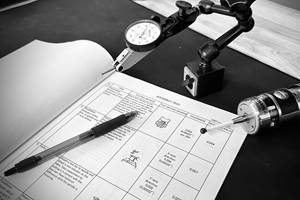Making Gage Management Software Work For You
Influenced by quality standards such as ISO 9000, industrial facilities recognize the need to implement increasingly better control of inspection, measuring and test equipment.
This article was written by Richard Clark, a consultant on metrology and measurement systems analysis. Mr. Clark recently implemented a gage management system for Qualtech Tool and Engineering of Portland, Indiana.—MMS
Influenced by quality standards such as ISO 9000, industrial facilities recognize the need to implement increasingly better control of inspection, measuring and test equipment. Gage management software is an important tool for ensuring that control. But deciding which software will meet a facility's needs can be difficult.
When "test driving" a demo version of gage management software, the best approach is to follow a sample instrument's life cycle. This cycle is a loop of gage data, calibration data and issue records. Here are some of the steps:
Initial gage entry. This section may be called "Gage Record." In it, the user enters information about the instrument including gage number, gage type, range, resolution, maker, owner, purchase date, issue location, cost, accuracy requirements, calibration standards and possibly calibration procedures.
This may seem like a lot of information that has nothing to do with calibration, but we are not looking for calibration software. We want gage management.
Calibration data entry. This section's interface will probably look like a calibration certificate from an accredited lab, and it will contain much of the same information.
A useful item in this section is a downdrop arrow feature that limits users to a consistent set of terms. For example, under "calibration type," micrometers, calipers and indicators could all be termed "standard." If the gage being calibrated is a plug gage measured with a laser micrometer, this could be termed "dimensional." Enforcing a consistent naming convention avoids the confusion to users—or an auditor—that can result from using some other logical-sounding name, such as "diameter" for the plug gage calibration type.
Most software will feature a separate tab for bringing up the measurements that need to be taken with the gage, or—in the case of a plug, ring or block—that tab will bring up the dimension of the gage itself. After the measurements are taken, data are entered in the appropriate windows. Some packages feature a flag system that identifies whether a reading is out of tolerance. This is very helpful. If the user entering good data accidentally transposes a number, the flag acts as a safety net permitting the data to be changed before the record is saved.
Gage issue and return. The system needs to document the date and time of the gage issue and the location where the gage will be used. When calibration is due, the user needs to know where to find it. This is another area where downdrop arrows should be used. This avoids the problem of the gage being issued to some part of the shop floor that only the person who input the data would recognize.
Gage reports. This often-overlooked feature of the software is very important. When the software is first implemented, you may wonder what information you need to print. After a while, you'll wonder if there is anything you don't need to print. People realize how efficient the software is, and they frequently ask the user to "look something up."
Gage filters. Management may say, "We've replaced eight dial indicators in the last 2 months. Of the 275 we have in our inventory, how many are more than 5 years old?" The reply: "Forty-two. Would you like the list printed by gage type or issue location?" It should be that simple.
For more information from Richard Clark, e-mail him at rcmetrology@yahoo.com.
Related Content
Parts and Programs: Setup for Success
Tips for program and work setups that can simplify adjustments and troubleshooting.
Read MoreWhat Should Machinists Know About In-Machine Probing?
In-machine probing doesn’t reach the power of CMMs but can still be useful for pre- and mid-process control, as well as for “rough screening” of parts.
Read MoreUnderstanding Errors In Hand-Held Measuring Instruments
Different instruments (and different operators) are prone to different errors.
Read More4 Ways to Establish Machine Accuracy
Understanding all the things that contribute to a machine’s full potential accuracy will inform what to prioritize when fine-tuning the machine.
Read MoreRead Next
3 Mistakes That Cause CNC Programs to Fail
Despite enhancements to manufacturing technology, there are still issues today that can cause programs to fail. These failures can cause lost time, scrapped parts, damaged machines and even injured operators.
Read MoreThe Cut Scene: The Finer Details of Large-Format Machining
Small details and features can have an outsized impact on large parts, such as Barbco’s collapsible utility drill head.
Read More













.png;maxWidth=300;quality=90)