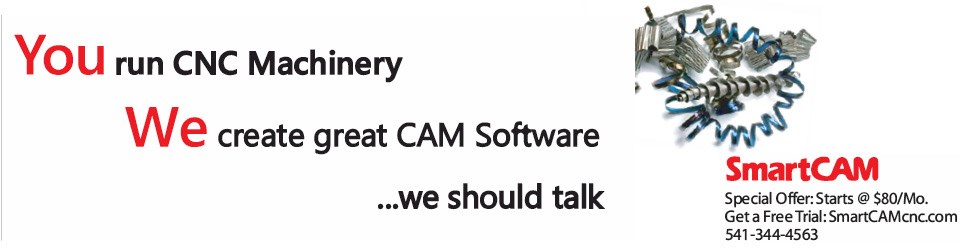Part Transfer System Manufacturer Opens New Doors With CAD/CAM
Advocates of CAD/CAM cite compelling benefits of using the technology--faster turnaround, fewer mistakes, more flexibility, improved quality and consistency, and better communication.
Advocates of CAD/CAM (computer-aided design/computer-aided manufacturing) cite compelling benefits of using the technology--faster turnaround, fewer mistakes, more flexibility, improved quality and consistency, and better communication. HMS Company of Troy, Michigan, now a ten-year veteran of CAD/CAM, has realized these benefits and more in its implementation of CAD/CAM for creating part transfer systems for pressroom automation. "The productivity increase has returned our CAD/CAM investment many times over just by allowing us to take on more business," says John Baranowski, a systems manager at HMS. "And it has also opened opportunities for projects that are beyond our previous capability."
Founded in 1960, HMS has expanded from a design engineering firm servicing clients such as Ford, A.O. Smith, and Cross, to a leading supplier of mechanical and servomechanical part transfer systems for the stamping industry. Most machining at HMS is two- and three-axis, with no complex surfaces, but the geometry of the cutter paths demands intensive calculation. "It's simple, but it's very high tech," explains Mr. Baranowski.
HMS uses an Autodesk-based CAD/CAM system that includes AutoCAD, AutoLISP programs created at HMS, AutoSurf, AutoCAD Designer, 3D Studio, and NC Polaris. "Using NC Polaris and CAM software that runs inside of AutoCAD works really well for us," says Mr. Baranowski. "Without it, we couldn't machine parts in a realistic timeframe by today's standards, and, in fact, there are many parts we probably couldn't machine at all."
HMS offers four basic models of part transfer systems. Many components are standard, so once a cutter path is developed it can be used over and over again. However, each new project also requires design modifications to match specifications of the customer's press and to create cam tracks, which are unique for every job. "Every time we machine a new cam, it's a new job," says John K. Haning, a CAD/CAM/CNC programmer and operator, and a machinist for HMS. "The tracks are never the same because every customer's press is different--different strokes per minute, different finger travel and lift, different timing, and so on. With the CAD/CAM system, our basic designs can be changed slightly without having to completely create a new cutter path, so we can process orders very quickly and economically."
New orders go to the HMS engineering department first, where designers use AutoCAD to create engineering drawings. Parametric programming and AutoLISP routines developed in house speed up the design process. A CAM specialist takes completed design drawings, applies the CAM package to verify the design, and uses the geometry in the drawing to generate the NC programming. Mr. Haning makes the process sound simple. "I get a blueprint and a piece of stock, put the stock in the machining center, pull the drawing off the network, check it over, reset origins, apply cutter path, send the program to the machining center, and within 15 minutes it's starting to rough-cut the cam tracks." He adds that adjustments are easy. "We have complete control over depth and repetitions of cut, plus constructing the program is just so easy."
The cam track that requires unique cutter-path programming for each job is a complex curve that controls factors such as coordination and speed of finger lift, and timing of when the fingers contact the part to be transferred. Mr. Haning explains that the difficulty of creating these cam tracks without CAD/CAM lies in the fact that they can't be generated from an arc. "They are 100 points on a line over an inch that make up a smooth curve, but there is no center point, and each section of the line is extremely short. It would be difficult and extremely time consuming, at best, to do the calculations by hand." He adds that accuracy in cutting the cam tracks is extremely important for smooth, precise part transfer.
Processing the design for machining is all done inside the Autodesk design environment, using dialog boxes. Programmers point and click on a part--a pocket on a cam for example--and set parameters such as cutter path, tools, cycles, and speed. Through dialog box selections, they instruct the machine to make tool changes at points in the design or for different passes. For example, the machinist can specify one tool for the rough-cut, another for the finish; define cycles to leave stock for a finish cut; and select different cutting speeds depending on the complexity of the cut. Once the parameters are set, the system automatically generates code for the selected NC machine. With more difficult projects, such as milling complex surfaces, HMS is relying increasingly on 3D modeling using AutoCAD Designer and AutoSurf. For example, HMS is experimenting with AutoSurf NURBS (non-uniform rational B-splines) capability now used for complex surfacing on the fingers that contact parts as they are transferred.
Mr. Haning estimates that his total programming time is typically 1.5 hours. "I'd like to venture a guess at how long it would take to calculate the start and stop time for each step at the machining center, but I can't even begin to estimate." Now, he can start machining within 15 minutes of receiving a drawing, go back to the PC and, while the first rough-cut is being performed, complete the next step--or start the next job.
HMS also finds the Autodesk system advantageous because training is fairly straightforward. Learning one Autodesk product prepares users for other compatible products with AutoCAD.
The bottom line for HMS is that they spend much less time on each job, technology is advancing rapidly, and there are already things they just can't do without it--CAD/CAM levels the playing field. MMS
Related Content
TTI Brings Specialty Gear Production In-House with Multiaxis Machining
By investing in a 3+2-axis machine and utilizing simulation software for diagnostic checks, Techtronic Industries turned a four- to ten-week lead time into a one- to two-week lead time.
Read MoreWhen to Use Custom Macros With a CAM System
Custom macros can offer benefits even when using a CAM system to prepare programs – but must be implemented with the right considerations.
Read MoreHow this Job Shop Grew Capacity Without Expanding Footprint
This shop relies on digital solutions to grow their manufacturing business. With this approach, W.A. Pfeiffer has achieved seamless end-to-end connectivity, shorter lead times and increased throughput.
Read MoreIntegrated CAD/CAM Promotes Process Efficiency, Traceability
High-requirement markets are not only searching for good parts — they're searching for proof of good parts. CAD/CAM software can help.
Read MoreRead Next
The Cut Scene: The Finer Details of Large-Format Machining
Small details and features can have an outsized impact on large parts, such as Barbco’s collapsible utility drill head.
Read More3 Mistakes That Cause CNC Programs to Fail
Despite enhancements to manufacturing technology, there are still issues today that can cause programs to fail. These failures can cause lost time, scrapped parts, damaged machines and even injured operators.
Read More










.png;maxWidth=300;quality=90)