Software Utility Helps CNC Data Management
FASConnect is a software solution for network-distributed data management among machines equipped with a Fanuc CNC. It is intended to ease and simplify integration of these machines on a PC-based network for backup purposes.
The computer workstations in most shops are connected to a network. This network enables users to share email messages, run applications remotely, download data and save files on a centralized server. Saving files as a backup is an especially important function of a network because it protects critical data that might be lost if one of the computer’s hard drive crashes or malfunctions. Typically, a shop’s CNC machine tools are connected to a network also, although doing so is often difficult. For this reason, shops often have a harder time backing up critical CNC data. For example, shops may have to resort to carrying portable memory devices to each machine tool to back up the files.
The system is scalable, that is, a shop or plant simply acquires new licenses to cover added CNC connections. Ultimately, as many as 22 users can be logged on at one time, with no limit on the number of machine connections. Multiple servers are also possible. According to the company, this flexibility makes the utility functional for small shops with a few machines as well as for big plants with hundreds of machines. Although only machines with Fanuc CNCs can be connected, the control units can be any model that is capable of Ethernet communication. Older units can be connected if they are interfaced to a dedicated PC using a Fanuc HSSB fiber-optic communication link to the network. The software uses the common File Transfer Protocol (FTP) for a high degree of compatibility, the company says.
Read Next
The Cut Scene: The Finer Details of Large-Format Machining
Small details and features can have an outsized impact on large parts, such as Barbco’s collapsible utility drill head.
Read More3 Mistakes That Cause CNC Programs to Fail
Despite enhancements to manufacturing technology, there are still issues today that can cause programs to fail. These failures can cause lost time, scrapped parts, damaged machines and even injured operators.
Read More

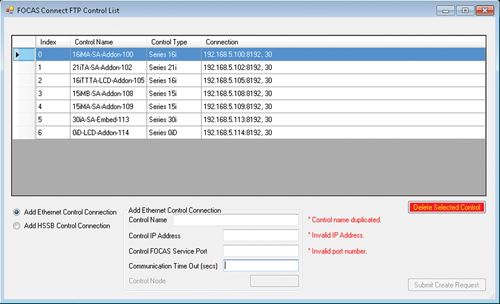
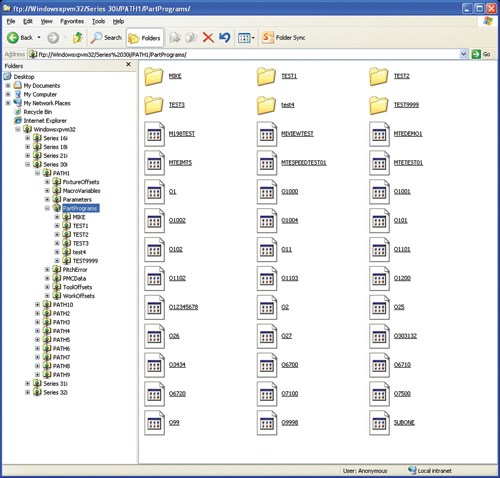



.png;maxWidth=300;quality=90)












