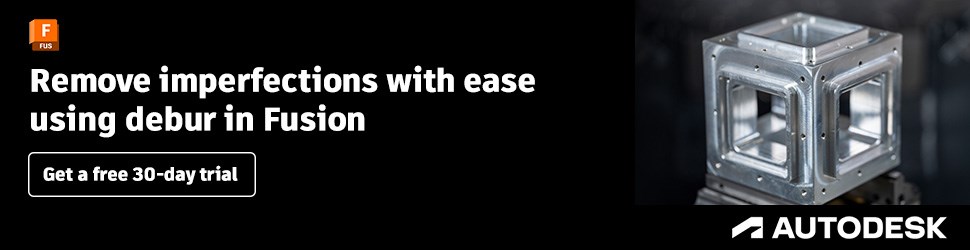CAM Software Gets New Look and Feel for Simpler Use
Now part of Autodesk, PowerMill 2018 features a radical new look and feel to simplify the experience for new and existing users.
Now part of Autodesk, PowerMill 2018 features a radical new look and feel to simplify the experience for new and existing users. At the heart of the new interface is a dynamic ribbon toolbar that organizes features into logical groups, enabling users to access functionality relevant to the task at hand. The ribbon reduces screen clutter, displays informative tool tips and makes it easier to discover hidden commands that can help improve toolpath quality, the company says.
Turning tool paths can be edited after calculation, checked for collisions and near misses, and then applied to a 3D stock model to help drive downstream milling operations. A new 2D Feature Finishing strategy cuts the sidewalls and bottoms of features with a single tool path. Improved ViewMill stock simulation features a rotatable view, better-quality image and stock-based collision checking. An enhanced Dynamic Machine Control function enables users to edit the five-axis motion of multiple, localized regions of a tool path using a virtual CNC machine. The ability to edit the feed rate of a toolpath when cutting specific surfaces offers greater control when machining critical or challenging features, the company says.
Related Content
-
Building A Powerful Bridge from the CAM Programmer to the Shop Floor Operator
SolidCAM for Operators provides a powerful bridge from CAM programming to the shop floor to best streamline the machine shop process with its CAM part simulation. It provides a clear picture to the operator for setup and prove-out, enables minor G-Code changes and avoids crashes, broken tools and scrapped parts.
-
Integrated CAD/CAM Promotes Process Efficiency, Traceability
High-requirement markets are not only searching for good parts — they're searching for proof of good parts. CAD/CAM software can help.
-
Fearless Five-Axis Programming Fosters Shop Growth
Reinvestment in automation has spurred KCS Advanced Machining Service’s growth from prototyping to low-and mid-volume parts. The key to its success? A young staff of talented programmers.










.png;maxWidth=300;quality=90)

.png;maxWidth=300;quality=90)