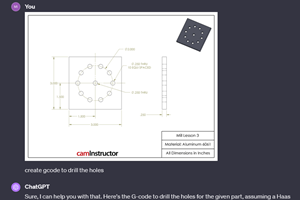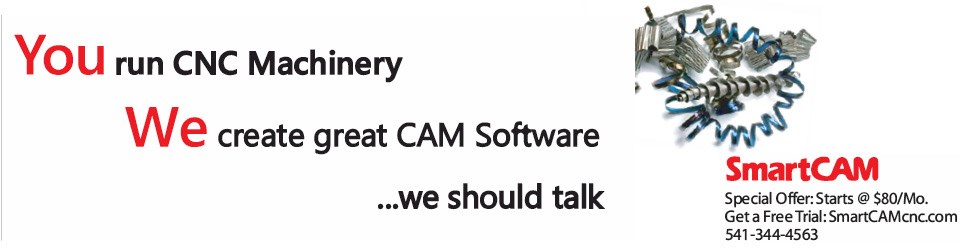To the uninitiated, plunge roughing might not seem much different than a series of drilling cycles. Essentially, the technique involves taking a series of overlapping Z-axis passes to eliminate side pressure and direct cutting forces into the spindle, thereby enabling higher metal removal rates with less wear on tools and machines. However, this relatively simple outward appearance belies the fact that plunge roughing typically involves considerations far beyond drilling.
That’s reason enough to carefully scrutinize any CAM software that purports to perform this technique, according to
Gibbs and Associates (Moorpark, California), developer of the GibbsCAM CAM system. While other software might take different and equally valid approaches to plunge roughing, a look at a few of GibbsCAM’s strategies can shed light on some of the challenges associated with a process that is often more complicated than it appears.
Unlike drills, tools used for plunge roughing should not be retracted along the same path used to cut into the work. Even the slightest vibration can increase wear or chip inserts by banging the tool against the side of the workpiece while it pulls away. Such motion can even compromise the part if plunge roughing brings the work close to final surface finish. Thus, according to Gibbs, the lowest common denominator for any plunge roughing software is the ability to automatically pull the cutting tool away from the workpiece before retracting it. For its part, GibbsCAM enables users to specify the angle and length of this pull-off distance. In addition to providing allowances for center-cutting tools, straight inserts and angled inserts alike, this ensures pull-off proceeds as fast as material and tool conditions permit, the company says.
Nonetheless, given the time to program this pull-off motion and work that consists entirely of flat surfaces that are parallel to the X-Y plane, a series of drilling cycles might still accomplish the same ends as a specialized plunge-roughing routine. Realistically, however, manufacturers will encounter surfaces that are angular, irregular or freeform. All require software that provides special offsets for changing depths and directions, the company says. Consider a domed surface. If plunging passes move successively uphill, the tool should not proceed once it reaches the top because pulling off from any cut beyond that point would bring the tool into the workpiece. However, pulling off in the other direction would drive the tool deeper into uncut material.
Even for completely flat workpieces, CAM software should permit users to identify stock and containment regions or boundaries that identify the cutting area, the company says. These include surfaces that define the bottoms of cuts, X-Y perimeters of areas to be roughed, stock and other geometry that defines where rapid moves should shift to the programmed feed rate. For simplicity, GibbsCAM enables users to specify cutting regions in the same way they specify surfaces. The company adds that allowance for both cavities and cores accommodates standing and sunken features equally and eliminates the need to “fool” the software by creating additional containment geometry.
Finally, the ability to specify various cutting directions and patterns adds flexibility and efficiency, the company says. For example, GibbsCAM users attempting to plunge-rough a part that is more circular than rectangular can employ circular motion. Rather than wasting time programming plunges along individual radial lines from center to edge and back, the user can simply specify a beginning and ending radii. Likewise, contour patterns provide plunging along curved sections of geometry with a given offset, while the ability to define a pattern by selecting an area between two curves can permit roughing without specifying an entire closed area. The company adds that allowing alternating directions between plunge passes provides additional efficiency by minimizing travel. For example, to plunge a linear pattern, the software will employ alternating zig-zag passes that direct the cutter to step into un-roughed material and proceed in the opposite direction rather than moving back to start each pass anew.
Regardless of how any given CAM package addresses these and other challenges, the overriding factor in any evaluation of plunge-roughing capability should be ease of use and flexibility for the user, the company says. After all, the whole purpose of plunge roughing is to save time.
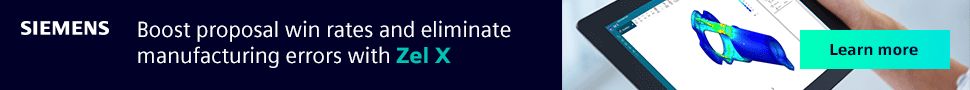










.png;maxWidth=300;quality=90)