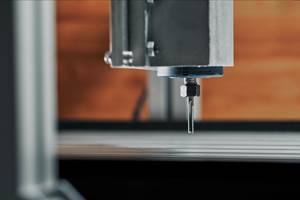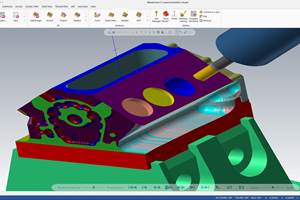Machining Services Contractor Runs Smoother Operation With CNC Program
See how his contractor switched to MultiDNC to eliminate the use of laptops and provide daily backup of all CNC programs.
Problems are bound to occur when you use multiple laptop PCs with a communication program to load and unload CNC programs into more than 100 CNC-controlled Swiss, second operation and EDM machines. Just ask Bruce Cerepak, engineering/special projects manager of KELCO Industries (Minneapolis, Minnesota). KELCO, a MedSource Technologies Company, provides contract machining services to the medical industry for precision metal implantable devices. Components are used in pacemakers, defibrillators, drug delivery systems and hearing improvement devices, to name a few.
"Although the laptops worked, backup of the CNC programs from the laptops wasn't performed regularly," Mr. Cerepak says. "We had the same programs on a couple of different laptops, so we always had to check for the most current version. The laptops lasted less than a year due to normal use or wear and tear. And because the laptops served multiple areas, when the people responsible for programming wanted to use a laptop, they had to go search for it. It was easier to leave the programs in the CNC control if the part would be run in the near future."
Mr. Cerepak says that in the case of some of KELCO's second operation CNCs where the programs are small, the same programs were stored in five or six machine controls. When a new program was needed at a second operation CNC, it was entered into the control by manual data input (MDI). "It took time and mistakes were made, but that was easier than finding and using the laptop."
Because of management's desire to eliminate the use of laptops and provide daily backup of all CNC programs, KELCO began the switch to MultiDNC from Xpert CNC Technologies, Inc. (Corona, California), with two 32-port systems when it was still written for Windows 3.1. After MultiDNC for Windows 98/95/NT was released, KELCO eventually installed five additional MultiDNC systems. At that point, says Mr. Cerepak, "our problems were gone. MultiDNC eliminates programming steps and wasted time. There are no laptops to search for, replace or repair. And MDI is rarely used." Now KELCO's CNC programs are saved to the network, which is backed up daily. In the case of a catastrophe—a tornado, for example—Mr. Cerepak says that not having to recreate the programs would be a great advantage. Programming is done off the machines, the changes are easy to save, and programs can be loaded into the CNC machines from the CNC machine control.
"MultiDNC is extremely versatile in terms of configurability as far as communicating with different types of machines and doing different translations as programs go in and programs go out," says Mr. Cerepak. "It's smart enough to get the program to the machine in the format that it needs. Just the other day, we had a couple of new machines on the floor and they needed to see the program just a little bit differently in one area. So rather than just rewriting the programs entirely, we were able to take the programs we have and do a translation during send. This is a major convenience."
CNC programs can now be shared among all seven of KELCO Industries' systems departments. Because of MultiDNC's remote function, saving or retrieving a CNC program can now be done without having to leave the CNC machine. "Basically, MultiDNC does what we need, when we need it," says Mr. Cerepak.
Related Content
How to Grow the Business with Real-Time Job Status Data
ERP systems that focus on making data more accessible can improve communication within a shop, reducing wasteful errors and improving capacity.
Read MoreFive Safety Considerations for CNC Machinists
Safety in CNC environments is essential for users – and for productivity. Consider these 5 points to avoid injury, part failure and downtime.
Read MoreCAD/CAM System Requirements: An Overview
CAD/CAM programs are among the most demanding kinds of computer software. Smooth operation requires careful consideration of computer specifications.
Read More5 G-Code Tips for Increasing CNC Efficiency
Optimizing G code is a low-cost way to improve CNC efficiency without sacrificing usability and safety.
Read MoreRead Next
The Cut Scene: The Finer Details of Large-Format Machining
Small details and features can have an outsized impact on large parts, such as Barbco’s collapsible utility drill head.
Read More3 Mistakes That Cause CNC Programs to Fail
Despite enhancements to manufacturing technology, there are still issues today that can cause programs to fail. These failures can cause lost time, scrapped parts, damaged machines and even injured operators.
Read More









.png;maxWidth=300;quality=90)






.png;maxWidth=300;quality=90)