Future-Proof Your Job Shop with Configurable ERP
Sponsored ContentEspecially for small-to-medium sized machine shops, a well-configured ERP system makes business more efficient and profitable. With new cloud-based ERP, these benefits are more attainable and provide a system that can adapt and grow with your job shop business.
Share

If you are a small-to-medium sized job shop, chances are you either use ERP software designed 20 years ago or still use spreadsheets and other manual means to manage the business. Maybe both.
There is a better way. With cloud-based ERP technology, you can get a better shop management solution without the need for hardware or skilled IT staff to run it. And it need not be a cookie cutter application. With today’s technology, you can configure a system that fits your business practices and processes, rather than the other way around. You’ll spend more time making parts, and a lot less time on paperwork.
In this webinar you’ll learn how you can configure an ERP system to fit your business with no computer hardware or IT technical requirements.
A good example of this technology is the KeyedIn Manufacturing ERP system. Developed by a team of experts with a long history in job shop manufacturing software, this ERP system combines modern cloud-based software technology with a deep knowledge of how shops really do business. It provides a platform that more readily adapts to your preferred business practices, and can grow with your business over time.
ERP Should Help Grow, and Grow With, Your Business
If you’re a small shop, but don’t plan to stay small forever, how you manage business and shop floor information is critical in three ways.
- Inefficient information management is a barrier to growth. Lots of shops are good at making parts, but might not be the best at managing the business. Much of that has to do with shop managers having to make decisions without access to accurate and timely information. This leads to poor planning and utilization of shop equipment, missed deliveries and new order opportunities, and questionable profitability. If you don’t know which jobs are making money, and which are marginal, you can’t make good decisions on where to spend your time and on which equipment investments will return the most value.

A good ERP system helps keep the shop under control while also revealing your most profitable jobs and customers.
- Information management processes need to adapt to business changes. A truly painful experience is outgrowing your shop management system and having to start all over again with a new one. But that’s what shops do when their legacy system no longer fits the business. It’s not just an issue of scalability. A shop control system must be able to adapt as a shop changes its equipment, workflow, or adds new business units. You don’t run a screw machine shop like a small-batch, quick-turn job shop. If the business comes to do both, your system needs to fit both.
- Control as much of your business as possible with a single system. Because no system handles all contingencies, even shops with an ERP system usually still use spreadsheets and other manual control techniques on the side for the needs their system does not address. The better you can configure a single system to control more of your process and practices, the less time you’ll waste on activities that add no value to the business.
FREE DOWNLOADS
- The Definitive Guide to Manufacturing ERP
- The Dangers of Data Silos for Manufacturers
- Case Study: KeyedIn Manufacturing ERP at Universal Metalcraft
How Configurable ERP Makes a Difference
OK, “configurable” sounds good, but what does it really mean? The majority of necessary ERP functionality is pretty much the same across most make-to-order manufacturing environments. Everyone needs a way to:
- Estimate and quote jobs
- Schedule work through the shop and track progress
- Generate routing documents for the shop
- Manage materials procurement and inventory
- Review actual production costs vs. estimates
Bottom line, you need a way to make sure you are shipping jobs on time, and that those jobs are actually making money. Most ERP solutions do that to some degree. It’s the rest of needs and functions unique to your business that can truly make a difference in the overall efficiency of your shop management processes.
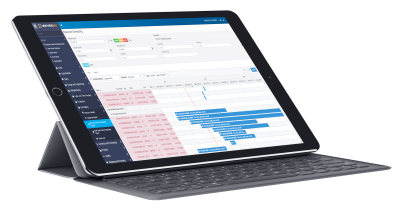
Bringing visibility to the manufacturing schedule helps jobs get shipped on time, identifies bottlenecks, and immediately conveys the consequences of schedule changes.
Step back and think about who in the business needs to know what and when. It’s not just how to quote, process and invoice a job. It’s also about your approval and notification processes that are frequently internal to the overall “quote-to-cash” path of a job. Who needs to know when you landed a job for new customer? Certainly, scheduling and purchasing need to know, but accounting does too. How does that information get there? Who needs to approve a customer discount? Who has the authority to bump a job in the schedule for something more urgent? These are the real-world activities that can be built into a shop control system, if it is configurable, and that can be modified as your business rules change.
It can also enormously helpful to tailor reports and shop documentation exactly how you want it. Maybe you want to add more fields of information to a router, or perhaps you want to simplify it. How easy is that to do?
With many ERP systems, these sorts of adaptations are possible, but you may have to pay the vendor or another developer for the customization. And when you make the next change, you’ll pay them again.
With newer technology such as KeyedIn Manufacturing ERP, the system is set up as a set of rules that can be modified at will. Moreover, changes can be executed without needing to know any computer code and with basic system training. For example, that new customer notification to accounting can be automated just by dragging a “send notification” step into the existing customer on-boarding process.
The Advantages of Cloud-Based ERP
While it may sound mysterious, all “cloud computing” means is that your application is running on an external service provider’s computer rather than a server in your facility. Cloud-based ERP, also referred to as a SaaS (Software as a Service), means that the ERP software is running on such a platform. (KeyedIn Manufacturing ERP runs on Microsoft’s Azure Cloud.) There are a variety of advantages to this approach:
- It requires no capital investment in computer hardware.
- You don’t need in-house IT to support the software or hardware it runs on.
- You can typically access the software from any mobile or desktop device via a standard web browser.
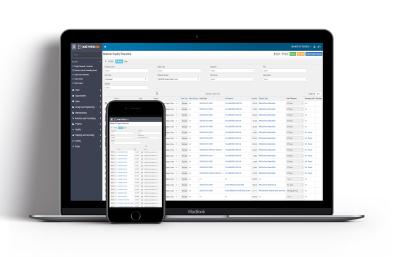
Essentially, you are renting the software rather than buying it, so it can be completely expensed monthly, rather than having to make a high-ticket purchase and paying annual service fees on top of that.
The most common concern about cloud computing is security. How do I know my data is secure running on somebody else’s server? With KeyedIn Manufacturing ERP using Microsoft’s Azure Cloud, suppliers like Microsoft go to extraordinary lengths to ensure your data is private and protected from external attack. The computers in your shop are far more vulnerable to common viruses and malware.
A More Complete View of Your Business
An ERP system tailored to your environment will make the business more efficient from an operational perspective. It can automate the flow of information so that you schedule better, increase utilization of your equipment and your people, ensure material is ready when you need it, and much more.
Better yet, a well-applied ERP system will provide perspectives on the business that can’t be found through other means. With real data on what’s happening on the shop floor, you can validate or disprove your assumptions on what activities are making the business money. It simply lets you see how to do more of the good stuff, and less of the bad. That’s how small job shops grow into successful business enterprises.
More on KeyedIn Manufacturing ERP.
