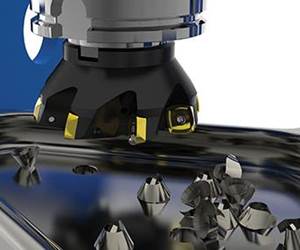Simplifying a task makes it easier and faster to perform. It also minimizes the potential for mistakes. Using color codes is one means of task simplification. Color codes can help graphically illustrate difficult concepts and can simplify complicated tasks; therefore, they should be an important resource in your continuous improvement toolbox.
For example, color coding cutting tool pull studs for the individual machining centers your company owns can help avoid errors. The color coding can keep a setup person or operator from loading a tool that cannot be sufficiently held by the machine, which avoids the risk of the automatic toolchanger mechanism dropping a cutting tool. As tools are loaded, anyone can quickly and easily tell if an assembled cutting tool can be used in that particular machine.
The electronics industry already has a color coding system in place specifically for placing values on resistors. I suggest using this system for any application that requires a number value to be illustrated. Here are the colors related to each number when using this system:
• Black: zero
• Brown: one
• Red: two
• Orange: three
• Yellow: four
• Green: five
• Blue: six
• Violet: seven
• Gray: eight
• White: nine
For values that require more than one digit, you can double up or alternate two or more colors. The colors brown and red can indicate a value of 12 (one and two). The colors orange and blue can indicate 36 (three and six).
Use this number-related color code for the task of identifying which tool offset to use for making an adjustment on a given machined surface. Mark up a print using brown to color the surfaces controlled by offset number one. Use red to color the surfaces controlled by offset number two, orange for surfaces controlled by offset number three, and so on. For two-digit values, I suggest alternating colors on the surfaces. For instance, alternate between brown and red to color surfaces controlled by offset number 12.
In similar fashion, you can color code each gaging device to match the color related to adjustment-offset numbering. A red-coded gage, for instance, will be used to measure red-colored surfaces on the drawing that are controlled by offset number two.
If you need to recolor a device on a regular basis (like the gage in the previous example), you can use colored stick-on dots. The only concern might be getting them to adhere to the device for the entire time it is required.
A color code also can be used to simplify the task of cutting tool and insert replacement. Pick a color and make a visible dot on the tool shank. Use the same color to mark all hand tools (such as hex keys and drivers). When a setup person or operator needs to index an insert, he or she will not have to try three similar looking, yet different sized, hex keys to find the correct one.
For devices that must be assembled, especially when they can be assembled incorrectly, color coding can eliminate guesswork. Simply use one color to mark the end of each component and its mating device.
You can even color code departments within your company. Any device that belongs in a given department can be marked with the department’s color. This makes it easy to tell when something is out of place. Mark routing sheets and raw material to make it easy for workers to tell where things must be routed. Use these colors to graph the productivity of each department to show everyone how their department rates from a productivity standpoint.
When it comes to safety, take a lesson from the color coding used in traffic control. Mark safe areas and devices with green. Mark more hazardous areas and devices with yellow. Mark dangerous areas and devices with red.
Any time you want to simplify a task or minimize the potential for a serious mistake, a color coding system will help you make improvements.
Admittedly, a color code can present problems if anyone in your company cannot identify certain colors. In this case, another method must be found to clarify what needs to be done.

.jpg;width=70;height=70;mode=crop)














.png;maxWidth=300;quality=90)