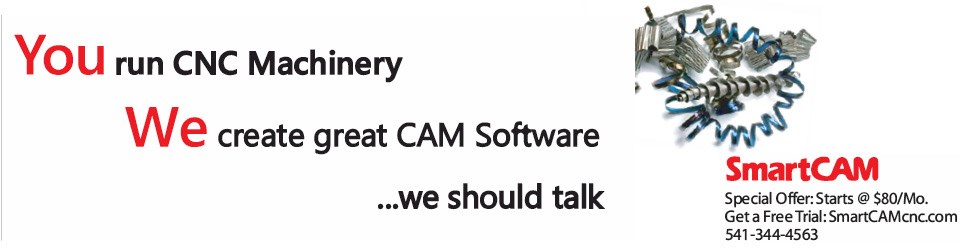CAD Viewer/Analyzer's Batch Converter Opens Files Quickly
The new release of Vero Software’s CAD viewer and analyzer, WorkXplore, enables users to import files in batches.
The new release of Vero Software’s CAD viewer and analyzer, WorkXplore, enables users to import files in batches. The software was created to quickly and efficiently import and analyze all file types and sizes. It can open a file in less than half the time of the original CAD application, and the batch-converter function can speed up the process even more, according to the company.
Batch Converter is an application that converts batches of CAD files to the WorkXplore format instead of having to convert them one at a time. Once launched, it does not require any user intervention, other than to check the conversion status.
Other features include support for 4K screens, an updated Client Viewer that exports GD&T data with the solid model, an option in Parameters that detects multiple meshes while importing STL files, and a STEP reader translator option that lets users choose between the faster in-house integrated import library and the slower but higher-quality Datakit converter.
The release also includes updated format support for translators. Catia V6, Creo, Inventor, Parasolid, Rhino, SolidWorks, STEP, DXF, IGES and 3D PDF are among the 25 reader and writer formats now supported.
Related Content
-
Can ChatGPT Create Usable G-Code Programs?
Since its debut in late 2022, ChatGPT has been used in many situations, from writing stories to writing code, including G-code. But is it useful to shops? We asked a CAM expert for his thoughts.
-
How this Job Shop Grew Capacity Without Expanding Footprint
This shop relies on digital solutions to grow their manufacturing business. With this approach, W.A. Pfeiffer has achieved seamless end-to-end connectivity, shorter lead times and increased throughput.
-
When to Use Custom Macros With a CAM System
Custom macros can offer benefits even when using a CAM system to prepare programs – but must be implemented with the right considerations.
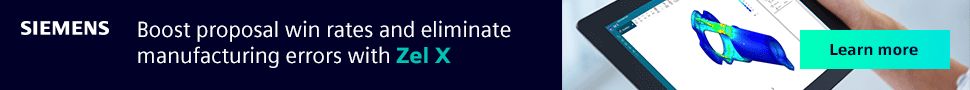









.png;maxWidth=300;quality=90)