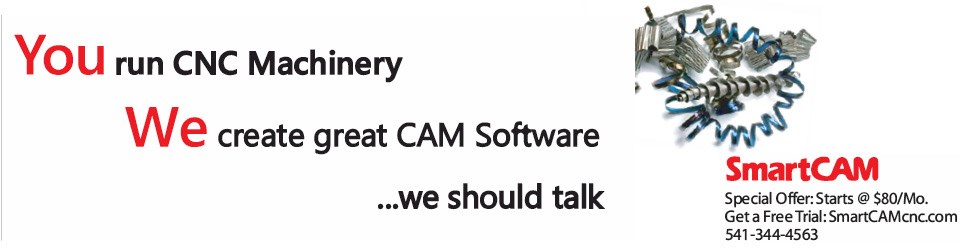CAM Software Includes Tools for Hybrid Manufacturing
Autodesk’s PowerMill 2019 CAM software includes developments that are designed to enhance existing functionality for high-efficiency machining.
Autodesk’s PowerMill 2019 CAM software includes developments designed to enhance existing functionality for high-efficiency machining.
This version includes additive manufacturing strategies and simulation tools designed for hybrid machines. It generates safe and efficient tool paths to drive directed energy deposition (DED) processes that use wire-fed or powder-blown hardware. Specialized three- and five-axis programs enable building entire components from scratch. It can also apply localized features or surface coatings to repair or enhance existing parts.
For five-axis programming, the software includes improved collision avoidance tools. An automatic tool-axis tilting method simplifies programming, helping to generate smooth and safe five-axis motion for all model shapes and toolpath types.
Vortex, the high-efficiency roughing strategy, now includes a “from stock” option based on the company’s adaptive clearing technology. It creates tool paths with offsets based on both the shape of the part being produced and the stock being milled, resulting in efficient tool paths with shorter machining cycle times and fewer tool retractions.
For 2D machining, the software improves workflow for defining open-sided pockets and bosses. The existing 2D tool paths recognize these features, automatically positioning tool entry and exit points to avoid overloading cutting tools. It also enables users to create 2D features based on a selection of surface.
ViewMill, a stock simulation tool, now includes a “remaining material” shading mode. This helps programmers to identify areas of unmachined stock to ensure parts are fully machined before removal. The shading mode automatically identifies the maximum amount of stock left on a simulated part and provides dynamic slider bars to visualize the distribution of stock.
The software also includes a “setups” feature that enables programmers to better manage the synchronization between tool paths and NC programs. It also provides functionalities for parts with multiple fixture offsets.
Related Content
-
TTI Brings Specialty Gear Production In-House with Multiaxis Machining
By investing in a 3+2-axis machine and utilizing simulation software for diagnostic checks, Techtronic Industries turned a four- to ten-week lead time into a one- to two-week lead time.
-
Building A Powerful Bridge from the CAM Programmer to the Shop Floor Operator
SolidCAM for Operators provides a powerful bridge from CAM programming to the shop floor to best streamline the machine shop process with its CAM part simulation. It provides a clear picture to the operator for setup and prove-out, enables minor G-Code changes and avoids crashes, broken tools and scrapped parts.
-
CAD/CAM System Requirements: An Overview
CAD/CAM programs are among the most demanding kinds of computer software. Smooth operation requires careful consideration of computer specifications.