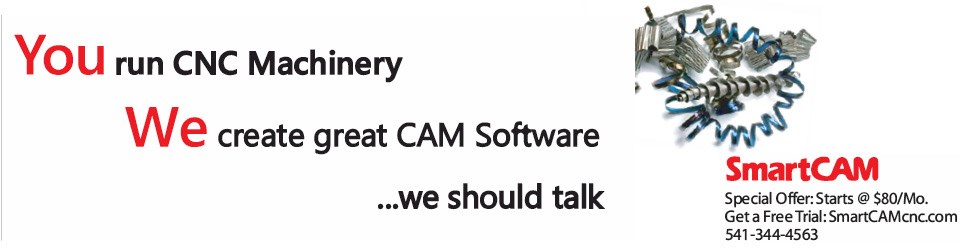CAD/CAM, Nesting Software Nests Parts Across Multiple Sheets
Jetcam has launched version 19 of its Expert CAD/CAM and nesting software, featuring several features focusing on nesting capabilities.
Jetcam has launched version 19 of its Expert CAD/CAM and nesting software, featuring several features focusing on nesting capabilities. Multi-sheet nesting enables nesting parts across multiple sheets at a time, improving overall material efficiency while taking less time to generate the nests. Both the standard freeform and high-performance nesters can also nest punching parts to be common-cut, further improving material efficiency and reducing machine running time. Automatic turret nesting works across all of Jetcam’s nesting modules to take turret loading into consideration when nesting; according to the company, this ensures that nests are always able to run on the machine based on the loaded tools.
The user interface enables the user to drag and drop a CAD file such as a DXF or other supported file directly onto the main component screen. In the orders lists, users can also drag and drop one or more Jetcam component files for ordering. In-grid editing enables quick modification of quantities if required, or the user can specify a single quantity for all during importing.
Automatic Generic Sucker Placement can now be applied during the automatic tooling process. This functionality is used to specify the pickup location on the part for machines that have a robot unloading device.
Version 19 includes a number of other enhancements within the core product and additional modules. Nine new postprocessors were also added, covering Mazak, Messer Griesheim, Sonderhoff, Komo, Pierce, Vector, Accumax, Umbra and Dardi CNC machines.
Related Content
-
When to Use Custom Macros With a CAM System
Custom macros can offer benefits even when using a CAM system to prepare programs – but must be implemented with the right considerations.
-
IMTS Takeaways From the Modern Machine Shop Editorial Team
The first in-person IMTS in four years left the MMS editorial staff with a lot to digest. Here are a few of our takeaways from the show floor.
-
Improve Machining Efficiency Through Digital Twin Simulation
Full simulation of a machining cycle using digital twins can not only identify crashes before they happen, but provide insights that enable the user to reduce cycle times.