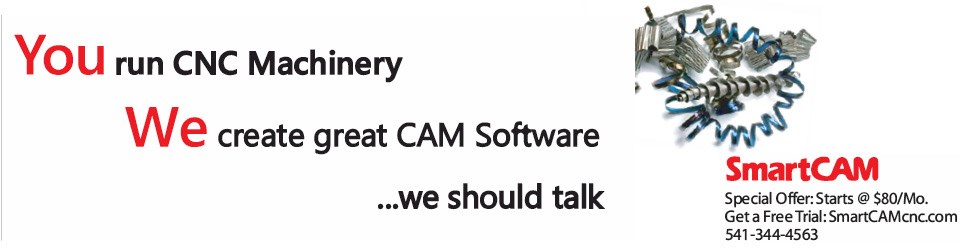CAD/CAM Software Gets Streamlined User Interface
Westec 2017: Autodesk will present the 2018 versions of its major CAD/CAM software including PowerMill.
Autodesk will present the 2018 versions of its major CAD/CAM software including PowerMill. The major new update is a ribbon-style user interface. Users will still be able to easily find and access important tools, but the 2018 versions categorize functionality into similar groupings, with the most commonly-used features located front and center. The new interface is designed to provide an improved user experience and help shorten the learning curve.
Dynamic machine control enables users to dynamically change the five-axis motion of tool paths using a virtual machine twin. This new update allows users to make localized edits to regions of tool paths for improved control of CNC machine motion while minimizing programming time.
PowerMill now provides a higher-quality simulation image that can be zoomed, panned and rotated, enabling users to review the quality of their programs and, ultimately, provide greater confidence that the stock is being machined as specified.
The software also includes enhanced turning abilities, including collision checking, editable tool paths and a greater choice of leads and links, which in turn provide users with increased flexibility and control.
New 2D strategies simplify the programming of prismatic pockets and bosses. Improvements help reduce the time taken to program 2D parts whilst also helping to minimize the need to use multiple CAM programs.
The company will also present the 2018 version of FeatureCAM software, which also sports the new ribbon-style user interface.
Related Content
-
When to Use Custom Macros With a CAM System
Custom macros can offer benefits even when using a CAM system to prepare programs – but must be implemented with the right considerations.
-
TTI Brings Specialty Gear Production In-House with Multiaxis Machining
By investing in a 3+2-axis machine and utilizing simulation software for diagnostic checks, Techtronic Industries turned a four- to ten-week lead time into a one- to two-week lead time.
-
IMTS Takeaways From the Modern Machine Shop Editorial Team
The first in-person IMTS in four years left the MMS editorial staff with a lot to digest. Here are a few of our takeaways from the show floor.