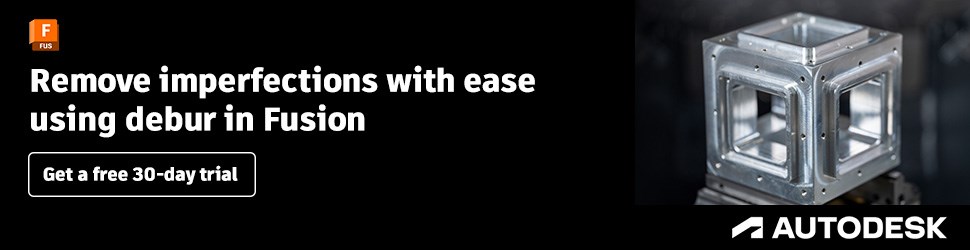CAM Software Improves Five-Axis Simulation
Alphacam 2017 from Vero Software is available with new features designed for ease of use and improved productivity across its modules.
Alphacam 2017 from Vero Software is available with new features designed for ease of use and improved productivity across its modules.
The overall user experience has been augmented in a number of ways, including restyled dialogs to provide a more intuitive layout, with images and tooltips included to help the user. The Work Plane Properties option in the Project Manager displays a window with a grid containing details of the work planes in the active drawing, such as the name and offset number, which can also be edited in the grid. A new option in Drawing Notes means the Add-ins dialog will only be displayed if the opened drawing file already contains notes.
In Machining, the Cylindrical Parallel strategy now gives the option of setting the width of cut as a distance; and when editing settings, the drawing area will update with a preview of the tool and holder, if applicable. The machining area is indicated by a transparent shaded region around the part that is automatically updated when settings are changed in the dialog, enabling the user to visualize the effect that a change has on the operation.
For Simulator, the new release supports XY configurations on both the head and table. The transfer of five-axis toolpaths between Alphacam and the simulator has been optimized, meaning that complex operations containing tool paths comprising thousands of individual elements are much faster. Furthermore, if program stops are included in the operation, they will now be recognized. All these improvements make the user experience more realistic and speed up the simulation process, the company says.
Automation Manager has several new options that provide flexibility and performance improvements. A feature-extraction option enables the user to extract the solid body outline of the part. The From Job option is now available as the default selection for non-nested job files. The software enables the user to copy and paste styles in the layer-mapping setup tree. Settings are retained when copying, which enhances efficiency by removing the need to reapply settings each time a style is applied to a layer. It is also possible to copy and paste a complete setup, if required.
Related Content
-
IMTS Takeaways From the Modern Machine Shop Editorial Team
The first in-person IMTS in four years left the MMS editorial staff with a lot to digest. Here are a few of our takeaways from the show floor.
-
When to Use Custom Macros With a CAM System
Custom macros can offer benefits even when using a CAM system to prepare programs – but must be implemented with the right considerations.
-
Can ChatGPT Create Usable G-Code Programs?
Since its debut in late 2022, ChatGPT has been used in many situations, from writing stories to writing code, including G-code. But is it useful to shops? We asked a CAM expert for his thoughts.

.jpg;width=70;height=70;mode=crop)












.png;maxWidth=300;quality=90)