The expected skill level of CNC people often affects the amount and quality of documentation. Employees with higher skill levels are provided with less-extensive and lower-quality documentation. This situation presents the biggest problems when people change positions in the company.
Whenever setup people or operators are confused about what to do, time is wasted. If the task must be repeated at some future date and the documentation isn’t improved, this scenario will be repeated the next time the task is required.
With that said, no company is perfect. There will always be some things that confuse people, and no amount of documentation will completely eliminate all confusion. For this reason, CNC setup people and operators must get involved and shoulder some of the responsibility. One way to do so is for the setup person or operator to keep a log of their work.
Nothing fancy is required, though I’d recommend a three-ring binder so pages can be moved around as needed. This will provide the ability to maintain unique sections in the log. I suggest at least four sections: daily work, job statistics, problematic jobs and procedures.
Daily Work
The daily work section should act as a diary and should be ordered by date. Information should be short and concise. The idea is to quickly summarize what has been done each day so that you will be able to track/remember what you’ve done. Each entry could include the date, job(s) worked and a brief comment. If anything out of the ordinary happens, a short note should be included. If the problem was big enough to cause real headaches, a note (in red) should state that more details are included in the problematic jobs section of your log. Again, the idea is to keep this section short so you can quickly skim through it in the future.
Job Statistics
You may want to organize this section by part number for quick reference (not date).
The more repeat jobs you run, the more helpful this section will be. You can include a variety of information about the jobs, such as date, part number, parts per hour, parts per insert, parts per sizing adjustment and other helpful information. Note that some companies include this kind of information in their standard documentation, so make sure you do not duplicate the effort. You should also include anything you think is important but is not in the company’s documentation. Chuck pressure for hydraulic chucks, for example, could be included here if it’s not on the setup sheet.
Again, this information is helpful for repeated jobs. While you’ll spend more time on the job’s first run, you’ll be able to run it much easier in the future. You’ll know how many inserts you’ll need based upon the parts per insert, when to change inserts and how often sizing adjustments must be made.
This information isn’t helpful for jobs that will not be repeated in the future. Only include this information for jobs you know will be run again.
Problematic Jobs
This section of documentation is reserved for the headaches. Keep it organized by part number order. It may be especially necessary when running a new job for the first time. Keep track of the problems you’ve had—especially those that caused downtime and/or required the help of another person. Include what was done to correct the problem.
Procedures
Any setup person or operator will eventually memorize the most basic procedures required to run a CNC machine. Power-up, jogging, offset entries and other such procedures are probably among those you already have memorized. However, any time someone must show you how to do something, write down the procedure in a step-by-step order. Next time you won’t have to ask for help.
Finding Time to Write in your Log
When things are going smoothly, there shouldn’t be much to write. It should take only a minute to complete the daily work section—and once you’ve run most jobs for the first time, there won’t be much to write in the job statistics section. However, if you’re just getting started, or if you’re going through a troublesome patch, there could be substantial entries.
Ideally, your company understands what you are doing and will provide you with the time you need. If not, you may be forced to do this on your own time. Before you feel negative about spending your own time, think about how much better you’ll be able to do your job in the future. This should reflect positively during reviews at raise time. Also, this information should be valuable in your resume package—perspective employers love organized people.
.jpg;maxWidth=970;quality=90)
.jpg;width=70;height=70;mode=crop)



.jpg;maxWidth=300;quality=90)


.png;maxWidth=300;quality=90)




.png;maxWidth=300;quality=90)





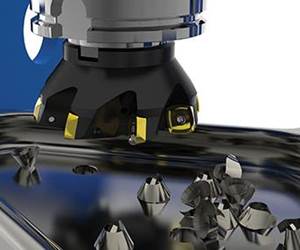




.jpg;maxWidth=970;quality=90)