HyperMill 2020 Updates Include Advanced Automation Center
Open Mind hyperMill 2020 CAD/CAM software incorporates an advanced automation center and user-friendly enhancements to simplify the machining process.
Share



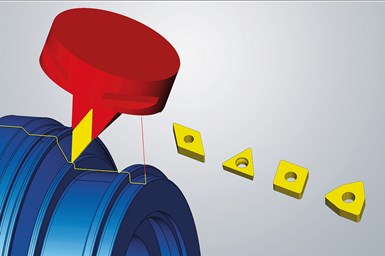
Open Mind Technologies AG’s HyperMill 2020.2 CAD/CAM software suite offers users new and enhanced features for efficient 3D and five-axis machining.
New features include the addition of plunge milling cycles to 3D and five-axis strategies for machining cutting edges. Plunging movements remove material while reducing vibration and improving surface finish, which especially useful for machining edges with steep walls. When five-axis machining, users can reach undercut areas by specifying the lateral inclination on the tilted tool. After specifying a distance, circular or linear movement profile, the tool is retracted from the part.
The HyperMill CAM software’s additive manufacturing process supports 3D printing and subtractive machining on one machine tool. It offers flexible strategies for additive material applications, including filling strategies for both planes and free-form shapes, and in 2D and 3D sections. Applications also include hybrid machining to fix damaged parts and additive machining of an existing component.
An upgraded mirror path function shortens calculation times and improves process reliability. The mirror path function now enables simple mirroring of previously calculated toolpaths and machining direction, effectively making climb milling a conventional milling process. It also retains the original strong mirror function where toolpaths for symmetrical components are recalculated on the basis of mirrored geometry data.
The software now supports round, rhombic, T and W inserts for three-axis simultaneous milling or turning. A new function controls the approach and retract movements by applying user-defined curves for turning strategies, unlocking the potential to reach particularly difficult areas.
An Automation Center Advanced option adds additional features and templates to the software's automation capabilities. Templates allow the user to define and standardize complex processes independent of the specific geometry from any one CAD model. Each step of the data preparation and programming process is defined for application to new models and automatically executed. The system guides the user through the automated process steps for maximum efficiency, with optional prompts to make relevant choices during the automation sequence.
Related Content
-
AI Creates CAD Files From Scan Data
While 3D visual scanners are useful, converting a visual scan to a usable CAD file can be a time-consuming process. With generative AI, it may be much simpler and faster.
-
How Integrated CAD/CAM Transforms Inventions Into Products
The close connection between CAD and CAM is what links creative ideas to practical production for this unique custom manufacturer.
-
Cutting Part Programming Times Through AI
CAM Assist cuts repetition from part programming — early users say it cuts tribal knowledge and could be a useful tool for training new programmers.













.png;maxWidth=300;quality=90)







