Okuma Launches Conversational Programming on Select Machines
Okuma has launched its Advanced One Touch-Interactive Graphics Function (AOT-IGF) conversational programming software on select machines, increasing usability and speeding up setup times.
Share



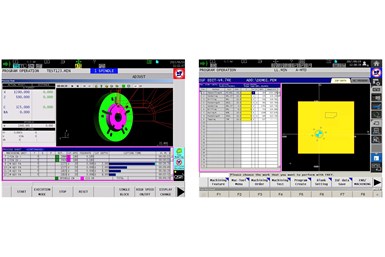
Select machines from Okuma America Corporation’s core product line now come equipped with the company’s Advanced One Touch-Interactive Graphics Function (AOT-IGF) conversational programming software. AOT enables shops to achieve faster setup times, increase machine productivity and create simple part designs without needing highly-trained programmers.
With onboard AOT, a graphical user interface provides step-by-step instructions that guide operators through the process of selecting material type, tooling, processes and cutting motions for the desired part design. The system then simulates the cutting process in a 3D graphical view before it exports the NC (numeric control) program, minimizing concern about correct program syntax.
Okuma says a key benefit of AOT is that it allows shops to get the most out of their machine tools while avoiding typical manufacturing pitfalls. Specifically, it allows users to create and edit part designs directly at the machine tool, import 2D drawings straight into AOT using the DXF (drawing exchange format) import function and import NC code straight into AOT from CAM (computer-aided machining) systems or other programs. Users can also simulate the cutting process and show a cutting time study, program conversational files and run the NC (numeric control) code, automatically post program notes for future reference and perform a process restart from the conversational file — this last feature streamlines re-running features, as it does not require knowing the specific line number from which to restart.
Shops that do not currently have AOT installed on their machines can download a free 60-day trial version of the software from Okuma’s AOT webpage. The trial version is for PC use, providing an interactive preview of AOT’s functionalities and benefits.
Related Content
-
2 Secondary Coordinate Systems You Should Know
Coordinate systems tell a CNC machine where to position the cutting tool during the program’s execution for any purpose that requires the cutting tool to move.
-
SolidCAM iMachining and Technology Wizard: Faster Machining and Longer Tool Life
Smarter toolpaths to tackle modern machining challenges.
-
The Smarter Way to Take Full Control of Your CNC Machine Shop
Designed to bridge the gap between CAM programmers and shop floor operators, SolidShop provides a seamless, real-time solution for managing G-code, tracking production and eliminating costly mistakes.



















