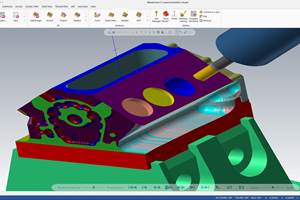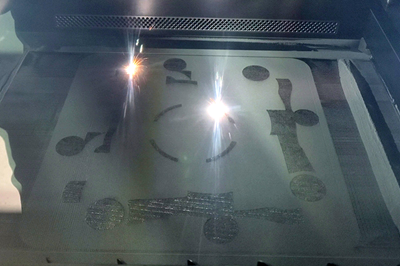Hexagon Adopts the Suite Life
Hexagon has rearranged its software portfolio into five process-based suites, which include software for every step in the workflow as well as a new program that connects everything, increasing automation and collaboration.
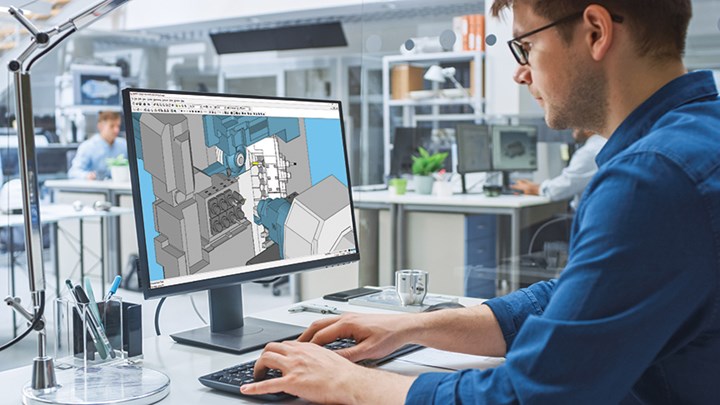
Hexagon Manufacturing Intelligence recently reorganized its software portfolio into five process-based suites for metal 3D printing, die/mold, production machining, sheet metal fabrication and wood/stone/composites. Each suite has an associated workflow complete with software solutions for each step in the workflow. Photos provided by Hexagon Manufacturing Intelligence division.
As manufacturing becomes more and more digitized, shops might find themselves with a patchwork of software solutions. This patchwork can cover all of a shop’s needs, but can complicate the process. And even when a supplier offers a comprehensive range of software for manufacturers, it isn’t always a seamless experience. But the more connected software programs become, the more collaboration and efficiency increase. That’s why Hexagon’s Manufacturing Intelligence division has reorganized its software portfolio to make it easier not only for customers to find the solutions they need, but also to use them more effectively.
“Hexagon is a very large organization, and if we're drilling down into Hexagon Manufacturing Intelligence, which is a subset of the whole business, it has three areas: the design and engineering side, the production side and the metrology side,” says Chuck Mathews, general manager of production software at Hexagon’s Manufacturing Intelligence division. “When we put solutions together for machine shop customers, we're assembling solutions based on tech across the full portfolio.” This includes 22 separate software programs that span CAE, CAD, CAM, simulation, machine monitoring and more, and are applicable to a range of industries including woodworking, metalworking, sheet metal fabrication and metal 3D printing.
With so many options, this portfolio was difficult for customers to navigate. The solution? “Rather than talking at the product level, because it gets confusing for people, we prefer to talk about the full suite of capabilities that we have,” Mathews says. “We wanted to move away from a point solution and provide a broader solution for our customers from the beginning to the end.” Hexagon still quotes its software a la carte, because this is how people are most comfortable making purchases. “But it's integrated into a suite, which brings value,” he adds.
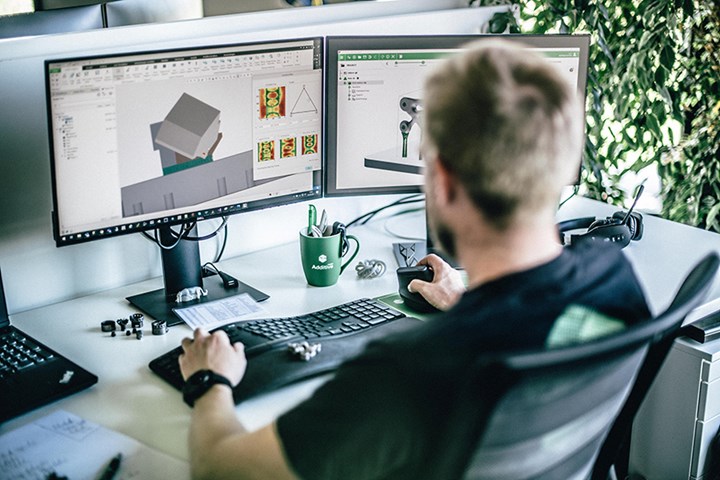
The move to suites instead of point-based programs is designed to both clarify which programs are best suited for which customers and provide a more comprehensive solution for users from beginning to end.
State of Workflow
The first step for Hexagon was to divide its users by manufacturing process. It came up with five categories: metal 3D printing, die/mold, production machining, sheet metal fabrication and wood/stone/composites. These became the five software “suites” the company now offers. “When you talk technology, there's a huge overlap in all of these areas. Driving a cutter has some similarities in mold and die as it has discrete parts,” Mathews notes. “However, the workflows and the way the customers want to interact with the solution is different.”
Next, Hexagon broke down each manufacturing process into workflows, and determined which software programs are used at each step in each workflow. “A lot of the technology is the same across all of these suites, but the workflow is what changes to be relevant, concise, efficient for the market or user,” Mathews explains. For example, CAD software is used in the design phase of all five workflows. Hexagon offers several CAD programs, so the suites narrow down the options for customers. For example, production machining and additive manufacturing suite customers use Designer, while mold and die suite users that design and manufacture molds use Visi. These suites also take into account the specific requirements of particular job types, as manufacturers that only machine mold tooling also use Designer.
Similarly, there’s much crossover between suites in the programming phase. “Once you get to CAM, there's a huge overlap in the technical level, not the workflow, but the technical and feature level,” Mathews says. “If it's a mold insert or an electrode or mechanical components, a lot of the machining is the same, the tooling is the same and so on, which is good for us because we have a broad portfolio of capabilities.” Production machining suite users have the choice of Esprit (for Swiss-type turning), Edgecam (for heavy industry) or Esprit Edge (for general parts making). The mold and die suite uses Visi and WorkNC, and the additive manufacturing suite uses AM-Studio for build preparation and Esprit Edge for machining printed parts. “Our value proposition in additive manufacturing is that we offer the build preparation integrated with the process simulation integrated with the CAM software,” he notes.
During the process verification step, all suites use NCSimul for G-code simulation and optimization, but the ultimate goal is different depending on the suite. Mathews anticipates that production machining suite users will want to optimize for cycle time, while mold and die and additive manufacturing suite users will prioritize setup time optimization and “first-time right” machining. Additive manufacturing suite users can also use Simufact Additive to simulate the 3D printing process to find and prevent strain and distortion.
Mathews notes that shops may also want to add a third-party simulation software in addition to the simulation capabilities integrated into the workflow. “It’s like an auditor. You don't let the CFO audit the books, right?” he says. “You have an independent auditor audit the CFO to make sure that things are done right.” A company’s specific processes can also determine whether third-party simulation makes sense. Programmers will benefit from the efficiency of using simulation capabilities integrated into a CAM program, while shops with dedicated employees for process simulation can use a third-party solution for verification. “It's about who's using it,” he explains, “and giving them an experience that makes the most sense for that particular position.”
Machine monitoring software is also common across all suites. Users can implement Datanomix for machine monitoring, dashboards, data collection and planning/scheduling jobs, as well as IMC (Intelligent Machine Control), a statistical process control tool that automatically adjusts tool offsets as parts tend out of tolerance. These solutions are machine-agnostic and can work with any machine type and OEM. Again, Mathews makes the case for combining integrated machine monitoring (provided by the machine supplier) and a third-party solution (in this case, Hexagon’s). Supplier-provided solutions can be useful for data on uptime and scheduling maintenance, while a third-party solution can provide larger-scale production monitoring and insights.
When a customer has multiple software options in a given category, Hexagon will work with them to find the best solution. “The differences between product A and product B can come down to low-level features and are relatively hard to articulate,” Mathews explains. “This is why we're going for the suite approach, because the differentiation and the true value proposition is in the broader workflow and the broader suite.”
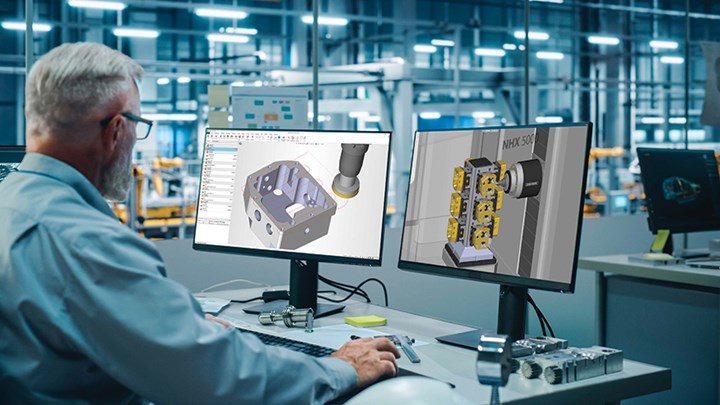
Each suite includes Nexus, a new program. Nexus is the backbone of the suites, connecting all of the components. It houses collaboration, automation and customer service features.
The Nexus of the Suite
Hexagon also launched a new software platform called Nexus, which is a component in all five suites. It’s designed to connect all of the software solutions together across the entire workflow, and provide capabilities such as collaboration, automation and customer service. According to Mathews, “It's focused a lot on the catalogs and libraries people need,” for example, libraries containing CAD files of cutting tools and workholding devices used to run simulations. It also houses customer care features, including Communities, the Documentation Center and the Academy.
Hexagon plans to add more capabilities to Nexus, particularly for collaboration, productivity and automation. Mathews sees a lot of opportunity on the last point in particular. “CAM software traditionally has scripting and macros and the ability to do automation within the CAM software, which is great,” he says. “Now we can extend that across the suite using the Nexus.”
Automation and Collaboration
Mathews foresees a number of benefits for users of Hexagon’s suite system. He says that connecting the steps in a workflow makes processes more automated, efficient and easier. For example, in a model-based manufacturing process, a software suite can use the information in the CAD model, particularly product manufacturing information (PMI) data on GD&T, to automatically select manufacturing processes and cutting tools.
“The other part of it that is super helpful is having a tool that helps us build the workholding and the stock preparation and the part preparation,” Mathews adds. Connecting the CAD file of a 3D printed part to the machining simulation can help manufacturers see where to add extra stock and tabs for workholding. “At the end of the day it's a couple of clicks here or there that make the difference on whether these tasks are annoying,” he notes.
The connected workflows also present an opportunity for increased collaboration. Nexus has a feature called Design Review that enables manufacturers to invite internal and/or external stakeholders to join a virtual design review, where everyone can interact with and annotate the CAD model, with Nexus tracking the different versions created during the review. This design review could result in a design that’s more optimized for cycle time, cost or both. “The intention is for the machine shop to have a full understanding of the design intent and potentially influence designers to adjust to optimize the quote and manufacturing outcome,” Mathews says.
Sharing data and information is also easier with the suites. “Importing cutting tool data or the CAD models can be problematic and time consuming,” Mathews notes. “But because these are tuned to work together, the fidelity of the data starts to go up and the manual effort starts to go down.”
According to Mathews, all of this is just a starting point for Hexagon. Although the next steps haven’t been publicly defined, there are several areas for expansion, including quoting for the mold and die, production machining, and additive manufacturing suites, quality/metrology, and process automation. “There's a lot of automation opportunity that we'll be able to deliver as we run machine learning and large language models on top of this,” he adds. “That's a future topic. Not too far, but it's a future topic.”
Related Content
Understanding G27, G28, G29 and G30
Take a closer look at these reference position commands.
Read MoreCAD/CAM System Requirements: An Overview
CAD/CAM programs are among the most demanding kinds of computer software. Smooth operation requires careful consideration of computer specifications.
Read MoreWhen Handing Down the Family Machine Shop is as Complex as a Swiss-Turned Part
The transition into Swiss-type machining at Deking Screw Products required more than just a shift in production operations. It required a new mindset and a new way of running the family-owned business. Hardest of all, it required that one generation let go, and allow a new one to step in.
Read More7 CNC Parameters You Should Know
Parameters tell the CNC every little detail about the specific machine tool being used, and how all CNC features and functions are to be utilized.
Read MoreRead Next
Digital Thread Enables First-Time-Right 3D Printing
Connecting all stages of manufacturing, from design to postprocessing, helps break down barriers to industrializing additive manufacturing.
Read MoreHexagon's Training System Simulates Realistic CNC Operations
HxGN Machine Trainer is a safe tool to learn and validate new and existing procedures for production and inspection.
Read MoreDatanomix Partners With Hexagon to Expand Production Monitoring Solutions
Hexagon will offer the Datanomix solution as an integrated component of its production software portfolio.
Read More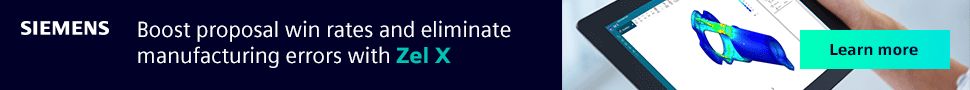














.png;maxWidth=300;quality=90)