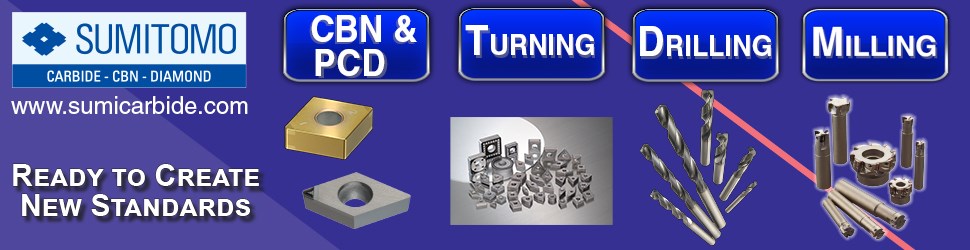Choosing A Retrofit CNC
Controls have evolved considerably in just a few years. PC technology is one reason why, but what is the right way for PC hardware to interface with your existing machine tool?
Intel co-founder Gordon Moore predicted the growth rate which now bears his name. Moore's Law suggests that the state of the art in computer processing power will double every 18 months.
This exponential pace of development affects computers everywhere. But on the floor of a machine shop, the impact is particularly striking. Here, rapidly evolving computer numerical controls (CNCs) meet machine tools whose basic structures have changed little since before these controls were introduced. The lopsided rate of change often means that the machine tool remains mechanically sound and serviceable long after its control has been eclipsed by newer models. There is no Moore's Law for the iron. As a result, some shops find themselves saddled with inoperative machines, idled only because the control is obsolete and replacement components can no longer be found. Still more shops use CNC machines whose mechanical structures could be employed much more effectively if only the controls had access to the power and features of more recently developed models. In each of these cases, one option is to scrap the old machine in favor of an entirely new one, with its own new control. However, another option is to retain the mechanical structure, and retrofit a replacement CNC.
Conserving the iron in this way is not always the more economical choice. CNCs are not simply plug-in devices. Any combination of CNC and machine tool is in fact a carefully engineered system, and the work of integrating this system is typically more expensive than the CNC itself. A new, mass-produced machine tool carries almost none of this engineering cost. The OEM spreads the one-time expense for system integration across the entire run of that machine. That option is not available for most retrofit jobs, where the "production run" typically amounts to just one unit.
Because of this integration expense and its effect on overall cost, many shops don't even consider CNC retrofitting. And perhaps rightly so; retrofitting instead of buying new is still cost-effective only for a minority of machine tools. However, retrofitting today may be worth a second look. The economics have changed significantly, even in just the last five years. There is an expanded range of choices among retrofit CNCs, and this has produced an expanded range of machine tools for which retrofitting now makes sense.
Today, two things can be said of the CNC retrofit market:
1. Machines that were once too old to justify a CNC retrofit now make excellent candidates.
2. Machines that were once too new to justify a CNC retrofit also make excellent candidates.
In the case of the older machines, today's controls are more forgiving of ballscrew error, backlash, way friction and other symptoms of mechanical wear. By compensating electronically for these errors, the right CNC alone may be enough to return a worn machine to like-new precision. Thus, the retrofit may not have to include costs for replacement bearings, ballscrews, or gearing, or for scraping the ways or other mechanical service.
In the case of the newer machines, recent improvements in control technology can make a more recent or more specialized CNC far more productive for the machine than its standard control unit, even when that older control is still functioning well. The retrofit CNC may offer important capabilities the standard one does not, including:
- High-feed rate, high-accuracy machining, particularly during contour milling. This can be the result of features including look-ahead, faster servo updates, and curve interpolation. It can also be the result of expanded program storage capacity or faster data transmission across a network.
- The ability to run third-party PC software directly on the control, for functions like shopfloor programming, or updating machining offsets based on trends in SPC data.
- Data exchange with networked PCs. Fast, two-way data transfer not only enables the CNC to obtain a part program quickly from a remote source, but can also let a remote PC monitor and react to the machine's status.
Most of these benefits are products of increased computing power (a la Moore's Law), which has expanded the choices available to control buyers by allowing CNCs to deliver more sophisticated and specialized functions. However, there is another factor spurring CNC development. Some features, like memory and networking improvements, have grown from the low-cost platform now available thanks to the spread of non-proprietary, commodity PC hardware. And this PC hardware has also produced more choices, as different CNC vendors apply the hardware in different ways.
If you are shopping for a replacement control, should you choose one that is in some way PC-based or PC-interfaced? Today there is a good chance the answer is yes.
But does this mean you should favor the control that includes the most off-the-shelf PC hardware? Not necessarily.
No, the best way to choose a replacement CNC in today's market is to take advantage of the range of choice now available to find the right control for the application. This will mean selecting the one that best delivers the features—including price—which that application demands. However, it will also mean finding the most appropriate mix of proprietary and non-proprietary hardware.
Not "Either/Or"
There are varying degrees to which a control can employ widely available hardware. Thus "proprietary" and "non-proprietary" are not either/or conditions. They can better be imagined as opposite directions along a common axis.
At the extreme "proprietary" end of this axis would be the CNC which was essentially the only type available ten years ago. This control has hardware built or specified entirely by the manufacturer, and at best offers only a slow serial interface for (one-way) data exchange.
Today, at or near the opposite end of this axis would be a control like the one offered by Manufacturing Data Systems, Inc. (MDSI; Ann Arbor, Michigan). Designed to permit a low-cost retrofit, or low-cost entry into CNC networking, MDSI's control consists of PC software running entirely on non-proprietary hardware. Its hardware requirements include a touch-screen monitor, and interface cards for encoders, servos, and I/O, all of which can be purchased from any of a variety of vendors. It has no motion control card. Instead, it closes the servo loop via algorithms in the software. For this reason, it requires just a digital-to-analog converter to interface with the servomotors.
Between these two extremes would be a CNC like the one offered by Creative Technology Corporation (Arlington Heights, Illinois). This is a control optimized to serve the needs of shops interested in milling intricate contoured forms at high feed rates. These include makers of molds, dies, and prototype parts. Accordingly, this PC-based control employs one particular vendor's motion control card, chosen for its fast servo cycle time, among other features. While this single-source card technically qualifies as proprietary hardware, the overall control is not as proprietary as the "extreme" proprietary control cited above. The customer does not have to return to the control vendor for replacement parts or upgrades. The maker of the motion control card has licensed the right to produce and market its hardware to a variety of competing manufacturers, and the rest of the control consists of generic PC hardware that is widely available.
This leads to another frequently used CNC term necessary to carry this discussion further. That term is open. (As in, "open architecture.") It is used together with "PC-based" so often that the two may appear identical in meaning. However, while the definitions may overlap, these two terms describe very different ideas.
In fact, different CNC vendors embrace any of at least two definitions for an open control. Some define this as a control using off-the-shelf hardware, which therefore (in theory) can be maintained and upgraded inexpensively, without the vendor's involvement.
Other vendors view an open control as one that can easily share information across a network. This information includes both input, like an NC program, and output, like machine status data.
These two definitions of open don't necessarily go together. A CNC can be open to hardware without being open to a network, and a CNC favoring proprietary hardware can be constructed to interface with a network freely. In the retrofit world, one example of this second case comes from Memex Electronics (Burlington, Ontario, Canada), which offers retrofit boards allowing older, "closed" Fanuc CNCs to connect directly to a PC network.
However, a more general example of a system delivering network openness to a proprietary CNC comes from yet another approach to a control employing PC hardware. This is an approach offered by GE Fanuc (Charlottesville, Virginia) and Siemens (Elk Grove Village, Illinois), among others. These companies place a PC front end on a control system in which all hardware comes from a single source—from pushbuttons through servomotors. This is the PC-enabled control system that most resembles the traditional, proprietary CNC. And for this reason, it may be the right approach for many applications.
Costs And Benefits
The determining factor, according to both GE Fanuc and Siemens, is the productive value of the machine tool.
For example, the purpose of a CNC retrofit may be to give new life to a machine that is non-critical and/or relatively inexpensive. The machine may be one that sits idle because needed hardware for its dated control can no longer be found, or because the control itself limits the machine's capabilities or makes it difficult to use. The machine may also be a low-cost vertical machining center that a different control might make faster or more accurate. In any of these cases, the shop will likely see the productivity gain from a retrofit as "gravy"—extra machining capacity acquired for significantly less than the cost of buying a new machine. If so, then the shop has to minimize the cost of the retrofit to make the upgrade cost-effective. This means finding the most inexpensive control that is feasible, and this may well mean choosing one that maximizes its use of widely available electronics.
But as the value of the machine tool increases, the outlook may change. There is no precise dollar value at which a machine can no longer be said to be "low cost." However, somewhere on an ascending scale of the machine's replacement cost—whether this is $200,000, $300,000, $500,000—there comes a point where the machine is valuable enough, and machine downtime is costly enough, that a compelling case can be made for proprietary hardware. With a single-source control system, the shop has the support of just one vendor behind all of the electronics that keep this costly machine productive.
Siemens marketing manager Peter Herweck adds another consideration when evaluating a largely non-proprietary control versus a largely proprietary one. A common selling point of the former option is its promise to let the buyer upgrade the control without the vendor's involvement, just as one would upgrade an office PC. The more proprietary controls do not promise this same freedom. However, Mr. Herweck cautions potential CNC buyers to weigh how valuable this promise really is. Questions he would have them ask include: "How often will I really want to upgrade this control? Can I truly perform this upgrade more economically in-house? And if so, am I willing to trade the support advantages of a single-source control to realize these savings?"
As for the other selling points of a non-proprietary control, he notes that a more proprietary control can also deliver these. He lists them: "Expanded part program storage; freedom to run third-party software; and data I/O, whether this is networking, zip or floppy drive, or a PCMCIA slot. A single-source control with a PC front end can provide all of these advantages," he says. And while the single-source system adds the support benefits to this, he notes that it also delivers these benefits not through general-purpose hardware, but via hardware that has been engineered around one function—reliably and repeatably controlling a machine tool.
The argument, in other words, is that you get what you pay for. However, today's market offers a corollary to this: If you don't want to pay for the advantages of a proprietary system, you no longer have to. Both of the less-proprietary systems mentioned in this article illustrate this, albeit in different ways. Using MDSI's control, shops have not only "resurrected" machines that were once too low-cost to justify retrofitting, but in some cases have realized performance benefits—including accuracy at higher feed rates—which the original control never permitted. And the specialized focus of the Creative Technology control has allowed die-mold shops to devote the price of a CNC retrofit to maximizing the control features most beneficial to the die-mold milling application. In fact, the control's benefits have proven profitable enough in this application that some die-mold shops have not waited for obsolescence, but instead have retrofitted the control to practically new vertical machining centers.
Upgrades like these illustrate how CNC technology has evolved rapidly in recent years. As to where this evolution might lead, the answer may lie no farther (from me) than my own fingertips.
Look To The Office
I am writing this article on a word processor. By this I mean a generic PC running word processing software. One generation ago, another person doing my job would have used a typewriter. A little later, that same editor might have used one of the early versions of the word processor. This first word processor was not an "open" system, but instead a dedicated machine. Its built-in logic could be upgraded only through a costly hardware replacement.
CNC vendors seem to agree: The development of technology for putting ideas on paper provides some insight into how CNCs will continue to develop. The two technologies could be said to have followed parallel courses already. The manual typewriter, for example, equates to a manual machine tool. In both cases, the operator pushed levers that directly corresponded to what he wanted the machine to do. Later, operators of both types of equipment acquired the ability to input commands all at once, and have the machine execute them in sequence later. The typist moved up to a word processor, and the manual machinist moved up to NC.
Today, the difference between these two technologies is that the word processor is now a software-only product that has made the jump completely away from proprietary hardware. The word processor today can run on any number of generic PCs, can have its documents printed on any commonly used printer, and can even interact with a variety of printers and other peripherals sharing a common network. Can we assume from this that someday we will see software-only CNCs, which run on any computer, and control any of a variety of machine tools without the need for costly system integration?
In short, will everything needed to install a CNC one day come in a shrink-wrapped box?
Probably yes. At least, that's what a variety of successful CNC vendors believe. However, one can only guess how soon that day will come. And it may not come for some time.
There is another piece of office equipment that offers a loose parallel to machine tool technology. This is the CAD plotter—the one used to make hard-copy prints of CAD drawings. This device looks a lot like a machining center. It has a tool (the pen) and a toolchanger (to switch to other pens). It interpolates in linear axes to draw complex lines. And it even has material handling, for loading the next sheet of paper.
With a machine tool, there is a difference of degree; the machining center requires more complex control functions than the plotter. However, the machine tool in service today is also different in a fundamental way: It was never designed with the intention that a plug-in PC would be running it.
That may change. The day may come when machine tool builders see their iron as PC peripherals similar to printers or plotters. However, because that day is not here yet, any shop looking at CNCs right now must give consideration to the different ways generic PC hardware is applied right now.
This is the nature of CNC shopping today. Exactly which strengths the control should deliver, and just how much non-proprietary hardware is right for the application, are choices which today's CNC market makes freely available to the consumer.
The vendors mentioned in this article can all provide more information on the CNC technology they offer. MMS
- For more information from Anilam, call (954) 430-6600 or visit Anilam's Showroom.
- For more information from Creative Technology Corporation, call (847) 818-0055 or visit Creative Technology Corporation's Showroom.
- For more information from GE Fanuc, call (800) 648-2001 or visit GE Fanuc's Showroom.
- For more information from Manufacturing Data Systems, Inc., call (734) 769-9000 or visit Manufacturing Data Systems' Showroom.
- For more information from Memex Electronics, call (905) 332-7717 or visit Memex Electronics' Showroom.
- For more information from Siemens, call (847) 640-1595 or visit Siemens' Showroom.
Related Content
How To Calibrate Your Calipers
If you’re interested in calibrating your own digital, dial or Vernier calipers, here are some steps to take to make sure it goes off without a hitch.
Read MoreThreading On A Lathe
The right choices in tooling and technique can optimize the thread turning process.
Read More6 Steps to Take Before Creating a CNC Program
Any time saved by skipping preparation for programming can be easily lost when the program makes it to the machine. Follow these steps to ensure success.
Read MoreA New Milling 101: Milling Forces and Formulas
The forces involved in the milling process can be quantified, thus allowing mathematical tools to predict and control these forces. Formulas for calculating these forces accurately make it possible to optimize the quality of milling operations.
Read MoreRead Next
The Cut Scene: The Finer Details of Large-Format Machining
Small details and features can have an outsized impact on large parts, such as Barbco’s collapsible utility drill head.
Read More3 Mistakes That Cause CNC Programs to Fail
Despite enhancements to manufacturing technology, there are still issues today that can cause programs to fail. These failures can cause lost time, scrapped parts, damaged machines and even injured operators.
Read More
.jpg;width=70;height=70;mode=crop)








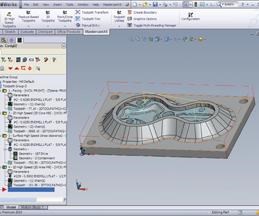





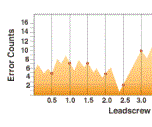





.png;maxWidth=300;quality=90)











.png;maxWidth=300;quality=90)
.png;maxWidth=300;quality=90)