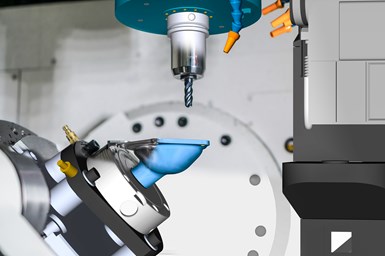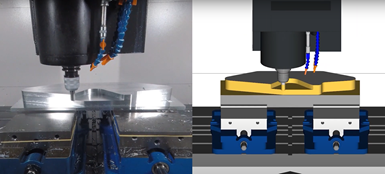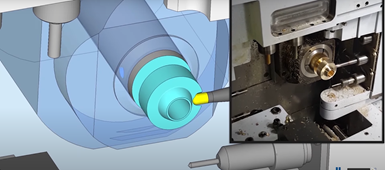Improve Machining Efficiency Through Digital Twin Simulation
Sponsored ContentFull simulation of a machining cycle using digital twins can not only identify crashes before they happen, but provide insights that enable the user to reduce cycle times.
Share
The digital twin represents the full machining environment in a digital space, including the workpiece, stock, fixtures and cutting tools. The more complex a machine tool is, the more value can be found in utilizing a digital twin.
Advanced machining centers are major investments, and they need to earn their keep. However, it can take time and experience to get machines with unfamiliar kinematics operating at full capacity, particularly those that are more complex such as Swiss-style, mill-turn and multi-tasking machines. Some shops are finding that a CAM software that includes an accurate digital twin of the machining environment, enables them to get more use out of advanced machining platforms while reducing costly errors and downtime.
What Is a Digital Twin?
In the machining world, a digital twin is the digital representation of the full machining environment, including the workpiece, stock, fixtures, clamps, cutting tools, and the machine tool itself. When it comes to CAM software, there are many that make use of some aspect of the digital twin. However, most of them do not incorporate everything. Consequently, they cannot account for how each element interacts with the others as a part is machined. As machine tools become more complicated and capable of multiple simultaneous cutting operations, a complete digital twin becomes much more a necessity than a luxury.
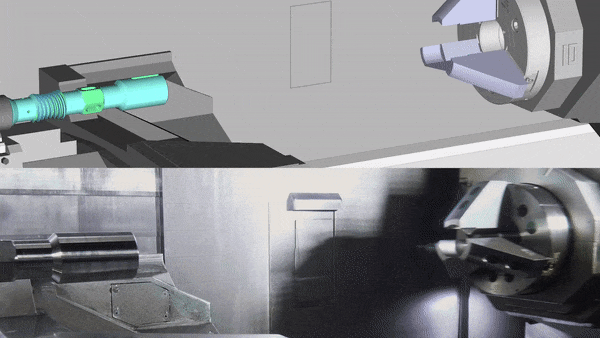
Digital twins enable the use of comprehensive simulations that enable the user to identify potential problems long before the workpiece enters the machine.
How Does a Digital Twin Affect My Machine Programming Process?
There are a variety of ways people program machines, ranging from manually writing G code, programming directly on the machine tool control, or using CAM software. In the case of manually writing code, the process can be time-consuming, which ultimately means more time being spent with no parts coming off the machine. Additionally, with more sophisticated machines, the risk of something crashing or getting damaged increases. Worst case is a machine crash and still no parts.
This side-by-side image shows how comprehensive the ESPIRIT CAM is. The software simulates not only the workpiece and cutting tool, but the spindle, coolant nozzles, workholding, and machine tool surface.
One of the easiest methods to prevent machine damage is to simulate and verify movement of the machine during programming. Most commercially available CAM software packages can simulate the machining process, but few simulations consider the entire environment. According to Nick Zentil, Director of North American Sales for Hexagon’s ESPRIT CAM software, “You need to be able to simulate everything behind the door of the machine if you’re going to be confident that your machine is going to run without issue,” including not only the toolpath on the part but the part itself, tooling, fixturing, machine features, rotary tables, and anything else inside the machine.
The complete digital twin is a critical differentiator when looking for a CAM solution that will take full advantage of a machining center’s capabilities while eliminating the potential for costly error. Simulation with digital twins isn’t just about seeing a part being cut, it’s about observing and verifying every machine component and movement during the whole operation.
Complex machine tools such as mill-turn machines show the clearest benefit from complete digital twins. The complicated kinematics make it difficult to identify when there are opportunities to reduce machining time without seeing the cycle from start to finish.
In terms of gaining the maximum efficiency from a machine, the complete digital twin affords the user the ability to quickly see when there is an opportunity for improvement in the program. For example, if a lathe has multiple turrets, and the simulation shows one turret idle while the other is cutting, the user has the chance to reorder operations to take advantage of that idle time. “If you have a turret idle when it could be brought in for pinch turning or doing some work on the sub spindle, you’re unnecessarily increasing the length of time that part is in the machine,” says Zentil. When considering the quantity of parts being produced, even savings of a few seconds per part can result in huge increases in production volume.
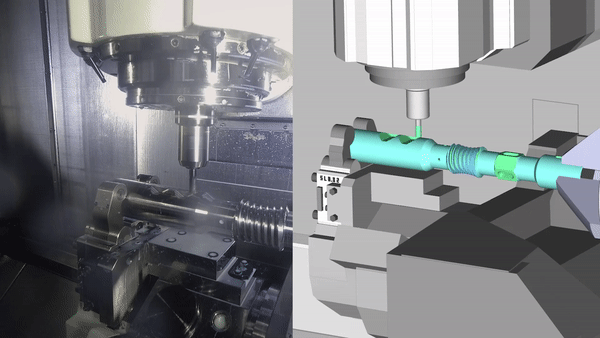
The digital twin provided by ESPIRIT CAM enables comprehensive simulation of the interior of a machine tool.
Having a comprehensive digital twin that accounts for the machine itself enables users to move a part from one machine to another without having to reprogram the part. This means that a machinist can do the initial prototyping and prove-out on a vertical machining center, virtually switch over to a horizontal machine with a tombstone without needing to reprogram, and then post the code out on the new machine and start making parts.
Comprehensive Machine Tool Simulation
While programming a part to be machined can be incredibly complex and tedious, it doesn’t have to be if you’re using the right tools. Full digital twin simulations within CAM software can provide the comprehensive picture needed to understand the entire machining environment, ensuring that you have an error-free and efficient machine code so that you can start cutting parts faster.